- Home /
Animation Sometimes Shows Error dt >= 0
From time to time I get the following error while running in Unity editor player:
Error dt >= 0
(Filename: /Applications/buildAgent/work/14194e8ce88cdf47/Runtime/Animation/Animation.cpp Line: 1983)
As stated in question What causes dt >= 0? it is an assertion and hitting continue let the game proceed as usual. I haven't found any hint about the source of this error as the game was running for months without problems. Then the problem reappeared recently after I had changed the AnimationState's speed property for some transition animations used in conjunction with CrossFade and PlayQueued.
I am sure that the fading time is still below 50% of the animation length (considering the increased speed already).
Is there any solution workaround?
How do I get more information about the source of the problem?
I haven't noticed this when deploying to iPhone - may I ignore it in the worst case?
I am using Unity Pro 3.5.6f4 and iPhone Pro.
Your answer

Follow this Question
Related Questions
Problem with animations, How to blend them?? 0 Answers
Animation Crossfade won't play but Animation Play does 1 Answer
Animation error at state speed change 1 Answer
Changing AnimationState weights does screw up Crossfading.. 1 Answer
'speed' is not a member of 'Object'. when pausing animation 0 Answers