- Home /
Unity freezes on Quit (4.3)
Unity always freezes whenever I hit Quit. I have to open up the Task Manager and force quit the process. Anyone have any idea why this is? I'm using Unity Pro 4.3 on Win 7 64-bit machine, everything's nice and updated.
(I know I know, if it only happens on Quit why does it matter anyway. But it is pretty annoying having to force quit, even if I'm just restarting the editor.)
Are you using any odd networking connections? I've had issues where synchronous networking causes freezes on editor and web builds if you don't tidy up every last detail perfectly before quitting.
I have the same problem but haven't been able to recreate it every single time. No odd networking connections here. Also Win 7 64bit but Unity 4.3 free. Are you also using $$anonymous$$onoDevelop?
Yeah I'm also having a similar problem, well this mostly occurs to me whenever I'm making any modifications in my scripts and saving it afterwards.
When you create a new project, save it, then quit. Does it crash? Also are you using Unity 2D features? I noticed that If I don't make any changes in my script but only to my scene, everything is fine.
No, not using any networking connections, I doubt that's it. It happens with about like, 80% likelihood, not all the time but far more often than not.
It doesn't crash if I immediately open and close the project like @Ful described. And yeah, I'm using a number of Unity 2D features, as well as $$anonymous$$onoDevelop.
$$anonymous$$ine does this now, I have to open up Taskmanager and kill the ADB program.
It lets unity recover from it's pause, but the ADB will always pop up when you run unity . (well it does for me), so I have to constantly kill the ADB program most times I quit unity.
(If you have Android that is)
Answer by traveler · Dec 19, 2013 at 01:17 AM
I'm using Windows 7 and am a Unity noob. I used to do a lot of batch programming about 20 years ago, so I put together this old DOS batch file to launch adb.exe before running unity. You can create a windows icon to this batch file. When you double-click the icon, it launches the Android adb.exe, then launches Unity. I guess that when you launch Unity, if adb.exe is already loaded, it doesn't try to load the rogue version. I have been able to successfully execute a scene and exit unity multiple times without it freezing. Batch file listed below: I had to insert extra line feeds to make the batch file readable. Past into notepad and save with the .bat extension.
@echo off
REM edit the next line to reflect your Android platform-tools folder
cd C:\Users\user\workspace\android-sdk-windows\platform-tools
adb devices
cd "C:\Program Files (x86)\Unity\Editor\"
unity
Traveler's batch work around seems to fix it, although the last two lines did not make Unity start after ADB started (my path to Unity is different, but using the correct path to Unity's install folder didn't help). I substituted the following and Unity now does start, although the command line prompt never closes. Can anyone make sense of that?
@echo off
RE$$anonymous$$ edit the next line to reflect your Android platform-tools folder
cd D:\Program Files Alt\Android\sdk\platform-tools
adb devices
"D:\Program Files Alt\Unity4\Unity.exe"
edit: Figured it out.
start D:\"Program Files Alt"\Unity4\Unity.exe
Answer by twburger · Mar 15, 2014 at 03:55 AM
Powershell to launch Unity and kill ADB.EXE process when it is launched.
http://answers.unity3d.com/questions/598061/unity-crashes-on-exit.html#answer-664315
Your answer

Follow this Question
Related Questions
What might cause an Android app to freeze 1 Answer
Difficulty publishing for android device 1 Answer
Editor freezes while playing audio loop. 1 Answer
Raycasting freezes the Android device? 2 Answers