- Home /
Application.Quit Does Not Fully Kill App
I am making an Android game and am trying to use Application.Quit to leave the app. This works fine and the app closes. However, when I try to reload the app, it crashes my phone. I have to use the home button to get back to the main screen, kill the app process and the reload it.
I'm not too sure what is going on or how to rectify the issue. This is the only device (SGS4) I can test it on as well.
Any ideas?
I$$anonymous$$PORTANT: In most cases ter$$anonymous$$ation of application under iOS should be left at the user discretion. Consult Apple's Technical Q&A qa1561 page for further details: http://developer.apple.comiphonelibraryqaqa2008/qa1561.html.
I didn't follow/read that link, but maybe it contains some information about potential issues too (if they are applicable to Android). Does your App open any external streams (www, xml, etc)?
Well, the main issue is that the app crashes when trying to reopen if it is left in the background process list. The only thing that the app fetches externally is an advert.
I wouldn't $$anonymous$$d leaving it in the background process list if the user could reopen it without it crashing.
Answer by GalactaVision · Nov 18, 2014 at 09:41 AM
Just a note that your advert is actually very likely what is causing the crash. You need to end the advert call before quitting the app. Running into the same issue now.
Ensured that the advert was close when exiting the application and this fixed the issue as far as I know.
Your answer

Follow this Question
Related Questions
Game App Crashes when Application.Quit() 0 Answers
Galaxy S random quitting 2 Answers
Can I make my Android game close if you leave the game on the title screen? 1 Answer
How to find what crashes my game? Is there a dump file? 1 Answer
Android tablet crashes depending on texture compression 0 Answers