- Home /
Thumbstick camera rotation is slower when rotating in a diagonal direction
Hi, sorry if this is a simple fix. I'm trying to set up my camera rotation script with a controller, the problem is, the camera rotates slower the more diagonal the input is. This makes it difficult to track moving targets when the input isn't consistent. Is there a way to remap the input so that the input is always consistent even at diagonal angles? I've tried to illustrate the issue and what I want below.
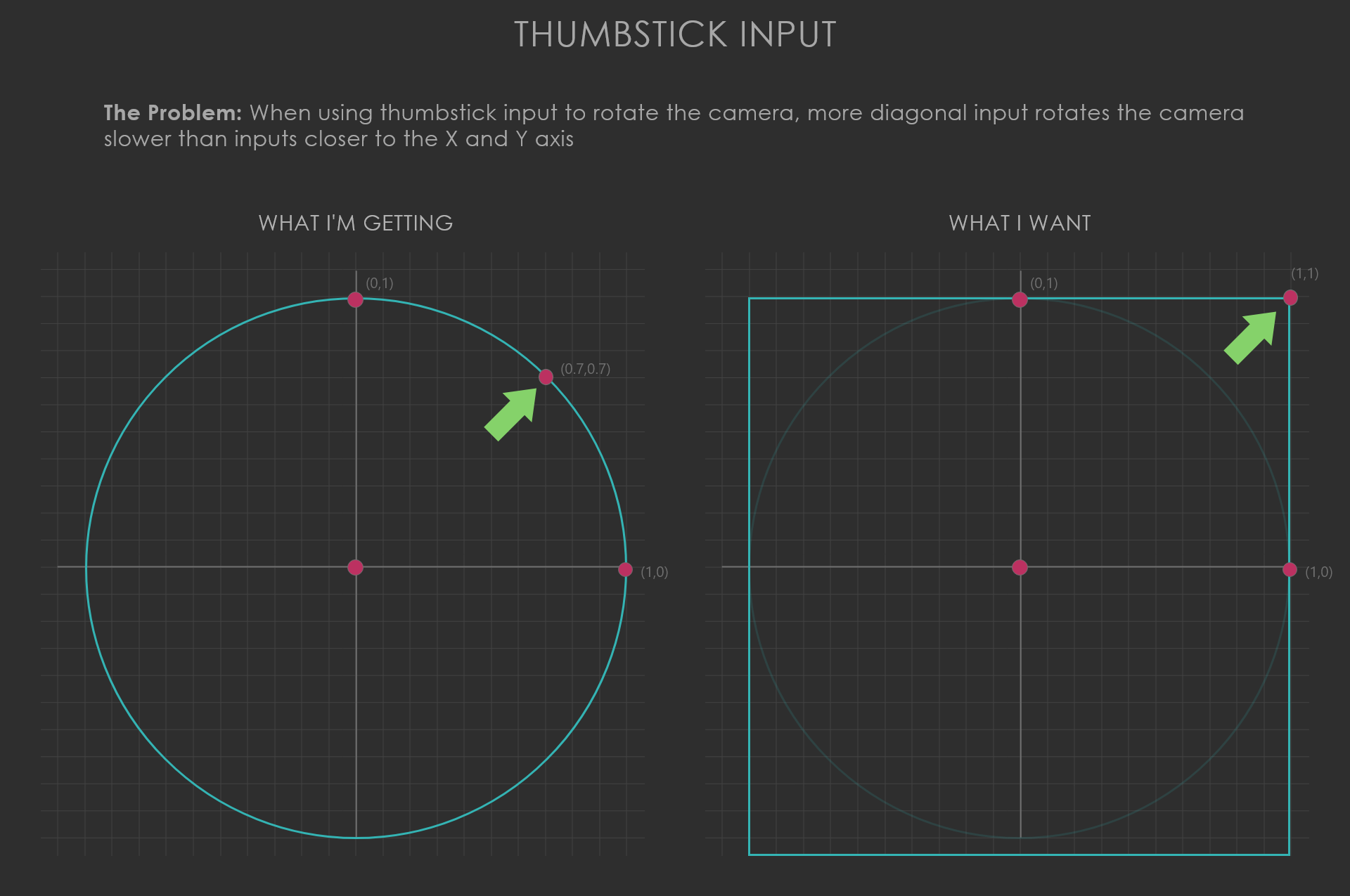
using System.Collections;
using System.Collections.Generic;
using UnityEngine;
using UnityEngine.InputSystem;
public class CameraLookController : MonoBehaviour
{
public PlayerInput playerInput;
[SerializeField] private Transform playerBody;
[SerializeField] private Transform playerCamera;
[SerializeField] private float lookSensitivity;
[SerializeField] private AnimationCurve inputCurve;
[SerializeField] private float clampAngle = 90f;
private Vector2 inputDirection;
private float clampedRotationX;
private void Awake()
{
playerInput = new PlayerInput();
playerInput.Player.Look.performed += context => GetLookInput(context.ReadValue<Vector2>());
playerInput.Player.Look.canceled += context => GetLookInput(context.ReadValue<Vector2>());
inputCurve.preWrapMode = WrapMode.PingPong;
}
private void OnEnable()
{
playerInput.Enable();
Cursor.visible = false;
}
private void OnDisable()
{
playerInput.Disable();
}
private void GetLookInput(Vector2 axis)
{
inputDirection.x = axis.x;
inputDirection.y = axis.y;
print("Input Direction " + inputDirection);
}
private void Update()
{
//Camera Look
int xDirection;
int yDirection;
xDirection = inputDirection.x > 0 ? 1 : -1;
yDirection = inputDirection.y > 0 ? 1 : -1;
float curveEvaluatedX = inputCurve.Evaluate(inputDirection.x) * xDirection;
float curveEvaluatedY = inputCurve.Evaluate(inputDirection.y) * yDirection;
float modifiedInputX = curveEvaluatedX * lookSensitivity * Time.deltaTime;
float modifiedInputY = curveEvaluatedY * lookSensitivity * Time.deltaTime;
clampedRotationX -= modifiedInputY;
clampedRotationX = Mathf.Clamp(clampedRotationX, -clampAngle, clampAngle);
playerCamera.localRotation = Quaternion.Euler(clampedRotationX, 0f, 0f);
playerBody.Rotate(Vector3.up * modifiedInputX);
}
}
Answer by Namey5 · Jan 04, 2021 at 10:40 AM
To do this you would want to 'un-normalise' the input vector - there are more mathematically 'correct' ways of doing this (using actual trig functions), but we can also just abuse some trigonometric relationships to get to that point;
private void GetLookInput(Vector2 axis)
{
//Normalising the vector will return a point on the circumference of a unit circle in the same direction as the vector
Vector2 dir = axis.normalized;
//We can then abuse the properties of this circle mapping to remap the points onto the edge of a unit square (basically just scaling the circular vector until it hits an edge of the square) and finally scale our original vector by this same weight
inputDirection = axis / Mathf.Max (Mathf.Abs (dir.x), Mathf.Abs (dir.y), Mathf.Epsilon);
}
Untested, but to my tired brain that looks about right.
Your answer

Follow this Question
Related Questions
Virtual joystick in the new input system 0 Answers
When I try to bind a key in the new input system bind dropdown, nothing shows (linux) 2 Answers
Multiple x360 controllers get wrong IDs assigned. 2 Answers
Detect if an XBOX 360 controller is plugged in 1 Answer
My Players speed differs depending on the input method (gamepad or keyboard) 1 Answer