- Home /
When I try to bind a key in the new input system bind dropdown, nothing shows (linux)
I have a almost blank project, with the New Input System version 1.2.0 and when i try to open the "bind" dropdown it just shows a blank square. Tried it with a controller connected and without it, but no luck. I have restarted unity many times, but that didn't help. This happens only to this dropdown, all the orhers work just fine. 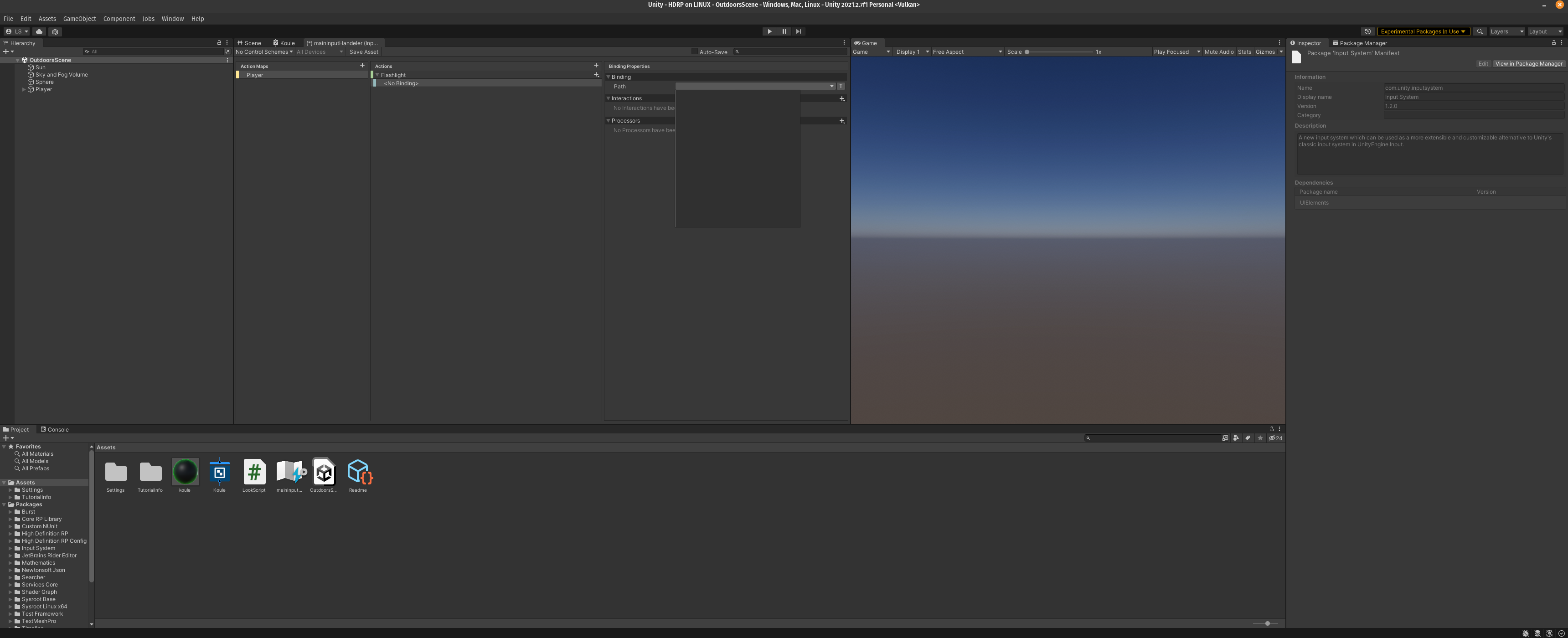
Specs: Os: Pop!_OS 21.10 Unity 2021.2.7f1 GPU: nvidia GTX 1080 processor: intel i7 8gen controller: PS4 dualshock 4 and Xbox wireless controller (tried with a keyboard as well)
Answer by IronisCale · May 04 at 11:07 AM
Glad to see I'm not the only one. I have the same problem, also on Pop!_OS (though 22.04) and with 2021.2.14f1 and 2022 beta
From what I can tell (if you move around with the arrow keys or type something in), the items are all in the list, but are not displayed (except maybe just barely on the far left of the dropdown). I was able to select an input device from the control scheme window by entering the name of the input and pressing enter (e.g. Keyboard).
Answer by disturb160 · Jun 04 at 03:55 PM
I had the same issue on Fedora 36, after upgrading to Unity 2022.1.3f1 the issue seams to be resolved.
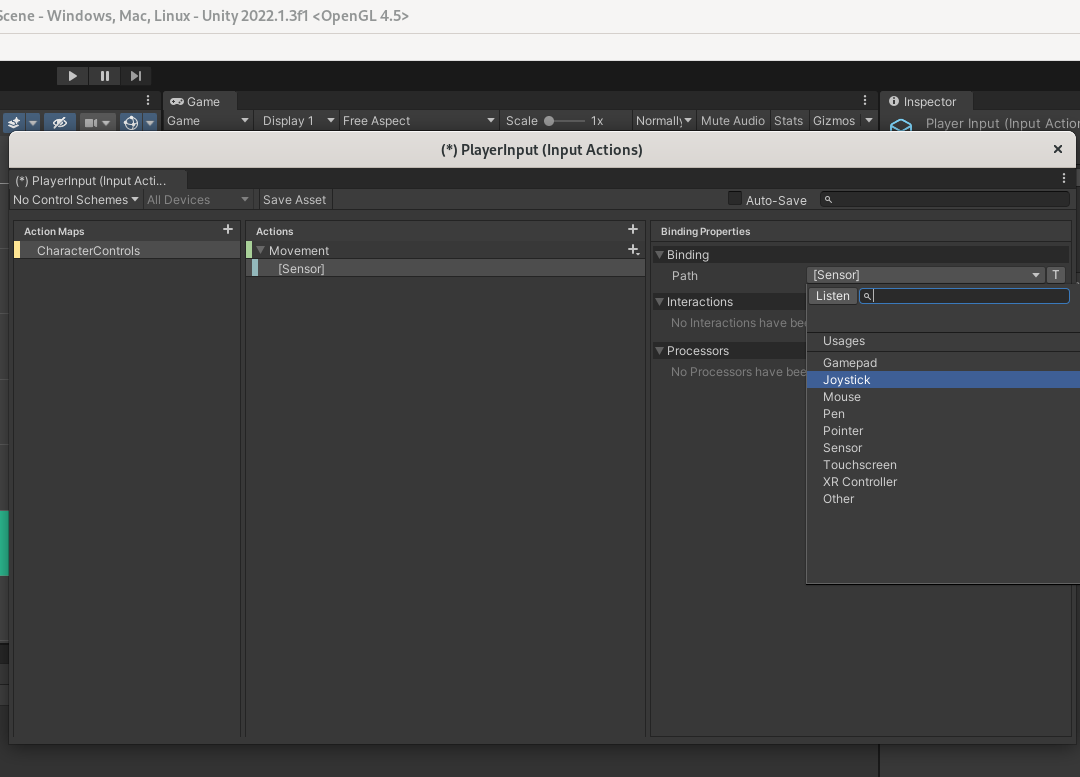
Your answer

Follow this Question
Related Questions
Using a PS Vita as a controller? 1 Answer
How do I have multiple controls for the same function? (Controller and Keyboard) 1 Answer
Dualshock3 Mac L2/R2 Trigger Analog Values? 1 Answer
how to get a custom built controller/joystick working with unity game? 1 Answer
Controller input not working correctly 0 Answers
