- Home /
Couldn't find android device
Hi, I have run into a problem. I had my Nexus 7 drivers set up just fine and working properly with Unity3D, but then suddenly I get this error: "Couldn't find android device". Windows still recognizes Nexus 7 just fine, and I dont think I have made any changes, so now Im totally stuck. Anyone has any idea how to diagnose this problem?
Just FTR I had a similar problem with a g note 4s. It was one of those weird things where restarting the whole $$anonymous$$ac twice (!) and the whole samsung twice (!), actually made it work - go figure! Hope it helps someone.
Answer by canert · Apr 30, 2013 at 02:56 AM
Hey, I had the same problem but after I updated the driver of the nexus 7 on my computer, the problem solved.
Answer by skyassasin22 · Mar 02, 2013 at 01:32 PM
I happen to have the same problem a couple of months ago using some android devices. As it turns out, some drivers are not suffice to have unity a complete access to it. I search their site and it happens to have some sort of 'PC Suite' for file transfer and some other functionality. I installed it, restart Unity and it works.
Thanks for reply. I am unable to find such solution for nexus 7 so far. The annoying thing is that it was working perfectly all the time up until now.
Answer by Ben-Stoneman · May 01, 2013 at 03:03 PM
If you are having trouble with detecting a device after a while of not building to it, you may need to update a few things via your Android SDK Manager.
Open SDK Manager
Check any tools API17 or API18 that shows as update avalible.
Click Install package...
After the packages have been installed, try looking for your device again.
Answer by Srbhunter · Apr 10, 2014 at 04:17 PM
Just install the drivers (PC Suite) on your PC and turn on USB Debugging on your phone and that would be it. It should work for all Android Phones.
Hope it helps.
Your answer