- Home /
Android USB Debug with Visual Studio - Attach to Unity
Hello, I'm having trouble with debugging with Visual Studio.
First I never saw the instance of my game in the "Select Unity Instance" on VS. I can see the Editor one though. 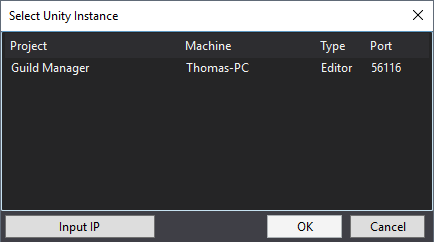
I tried with USB and WiFi but nothing.. With WiFi, I connected it via the adb command and it shows with the command adb devices but then when I try to attach it with VS : Nothing ! (It just load for a few seconds and then stop, it doesn't attach it) 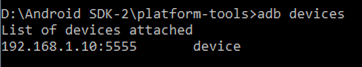
The thing is, when I launch MonoDevelop and go in Run>Attach to Process, I can see the instance of my game AndroidPlayer(samsung...) and debug my game.
Is there something I'm missing with Visual Studio ? I have Unity 5.6.1f1 and Visual Studio Communty 15 with the Visual Studio Tools for Unity 3.3.0.2 (installed with the installation of Unity)
Thanks in advance !
Your answer

Follow this Question
Related Questions
Debugging an Android device from Visual Studio 2019 2 Answers
App crashes when trying to debug on Android 0 Answers
Scene white after building 1 Answer
Shader debbuging by VisualStudio 0 Answers