- Home /
Troubles with Unity Remote 5 and Phone Detection
Hi everyone!!
So, to make a long story short, I installed both android SDK and JDK, found the best drivers for my phone (a Vodafone Smart Prime 6, which is just a rebranding of the Alcatel Pop 2 (5)) which is now detected in the windows device manager. Eventhough all of the above is true, when I run the command prompt and execute the command "adb devices" in "\android-sdk\platform-tools" the device list is empty; so, my understanding would be that, although the phone is detected at a superficial level (the windows device manager + I can explore the phone's folders), the computer isn't fully connected to it as, and this is the final and fundamental point, running Unity Remote 5 and going through all the required steps to have the game work on my phone won't work.
As a side note, just to help you cross it off of the list: yes, I went through all of the Unity Remote steps correctly, I think: plugged phone in, activated USB debugging and mock locations, started app and then Unity on my pc, went in Edit->Project Settings and selected "Any Android Device", hit play (duh!).
And you never got an answer, scary... I am also having this issue. I would really like to use the Unity Remote app and have gone through all the steps and several tutorial videos but my phone still does nothing when I hit play... Please help us!
Your answer

Follow this Question
Related Questions
ANDROID: Why are my new phone cables bad but my old ones good? 0 Answers
PC keep throwing my android device out so i cant test game on unity remote. 1 Answer
ANDROID: new cords do not work with unity but old one does 0 Answers
Best Android Test Device? 3 Answers
Android Testing On Unity Free HELP! 2 Answers