- Home /
Why do shadows still show up with "receive shadows" unchecked?
Very strange, and I'm wondering what's causing this. In the scene:
hangar environment, set to receive shadows (not cast them)
4 directional lights near the ceiling, all set to Soft Shadows, Render Mode = Auto
1 spot light inside the cabin of the helicopter, set to no shadows
4 cameras (1 perspective, 3 orthographic), all set to "player settings" rendering (which is deferred rendering)
helicopter exterior set to receive and cast shadows
helicopter interior set NOT to receive nor cast shadows
I have not baked any lighting. Materials are standard diffuse shaders.
So... why is my cabin interior still receiving shadows even though I have unchecked that option?
Set to NOT receive shadows: 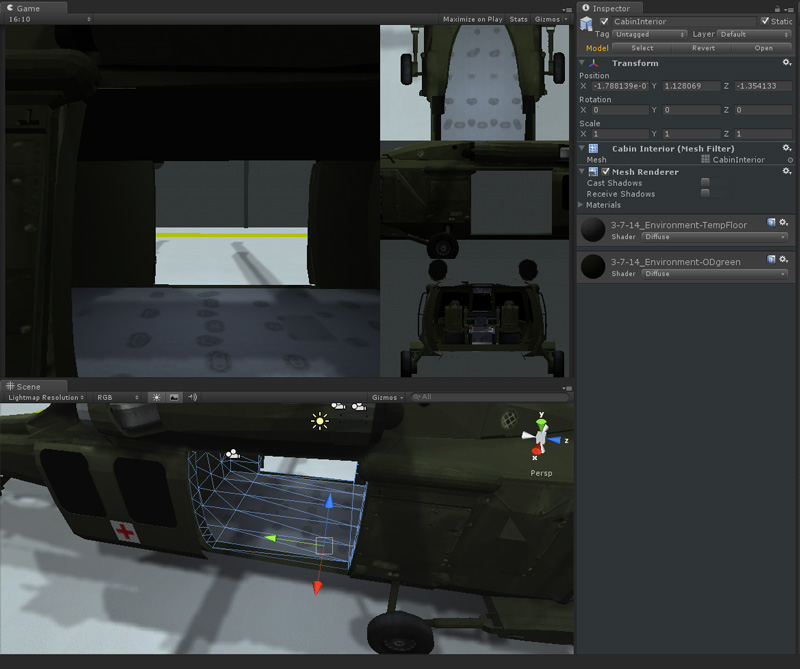
Set TO receive shadows: 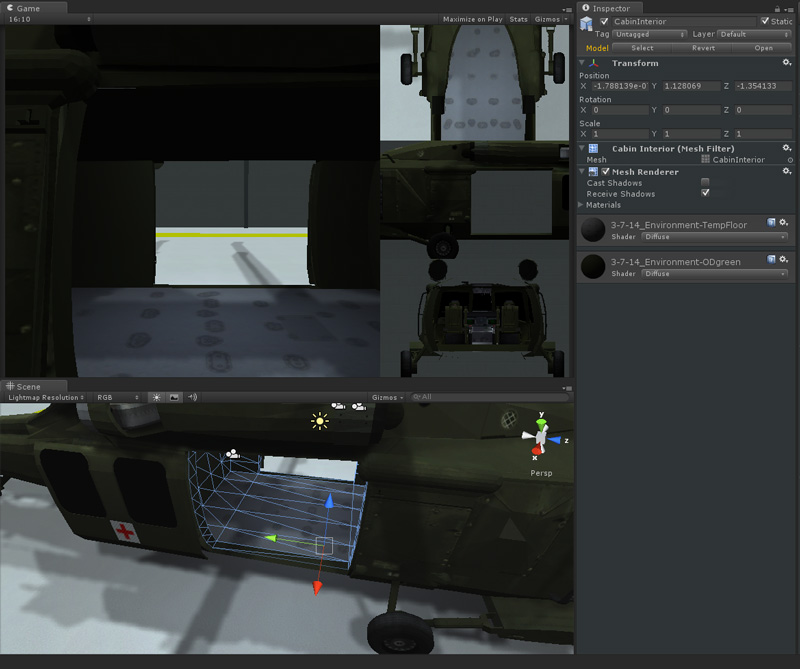
You can just barely see in the second image that the shadows are received in the top-right camera view, but the Main Camera doesn't seem to care what the shadow settings are.
Also, I've noticed that of the 4 directional lights, one of them is a darker shade of orange in the Scene view (not sure what this means).
This is purely an aesthetic thing, as far as I can tell. It's just very troubling that my objects aren't doing what I tell them to. I'm wondering if it has something to do with having multiple cameras, too many lights, the interior being a concave mesh, the object having multi-subobject materials (much to my chagrin) or something I'm completely overlooking.
I've tried re-importing all assets, copying the project and re-opening, setting the lights to Spot instead of Directional; none of these seem to have any affect on shadow behavior.
Using Forward Rendering fixes the issue, but then I only get one light casting shadows.
Best thing that's worked so far is to change the material of the interior from Diffuse to Unlit Texture,but why should I have to do that?.
Any insight is appreciated.
Sadly, I don't believe I'll be allowed to upload any project files. Images and written descriptions will have to suffice.
Unity Pro 3.41f4 Win 7, 64-bit SP1 NVidia Quadro 4000, DX 11
Should have included that in the original post.
Your answer

Follow this Question
Related Questions
Shadows look bad or not show at all 0 Answers
"Interesting" Shader 2 Answers
Unity 3d Lights, Shadows and material of objects? 1 Answer
(HDRP)What does HDAdditionalLightData.alwaysDrawDynamicShadows do? 0 Answers
Turn off castShadow in Unity5 1 Answer