- Home /
"Interesting" Shader
Hello in the official Unity Asset "Endless Runner", found an interesting feature. https://assetstore.unity.com/packages/essentials/tutorial-projects/endless-runner-sample-game-87901
If you change the texture on the model, its lighting does not change. Regardless of the light sources. (The blue shading below) 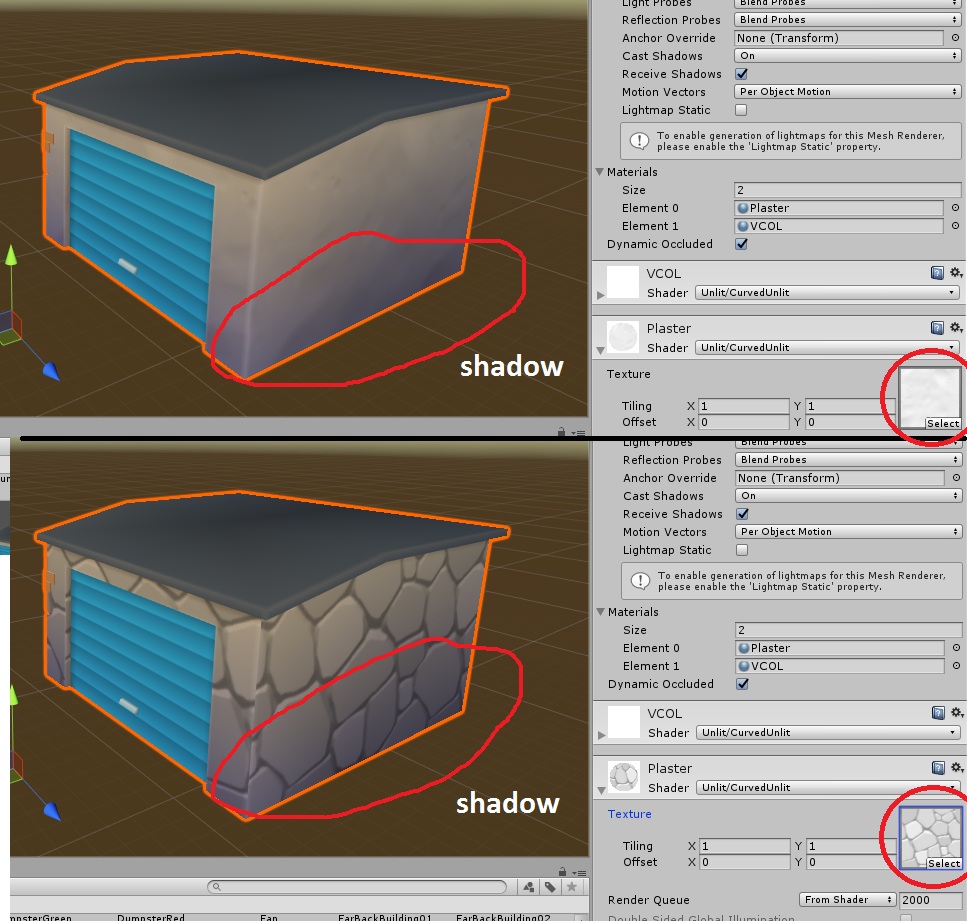 And if you apply the same material to another model, there is no effect.
And if you apply the same material to another model, there is no effect. 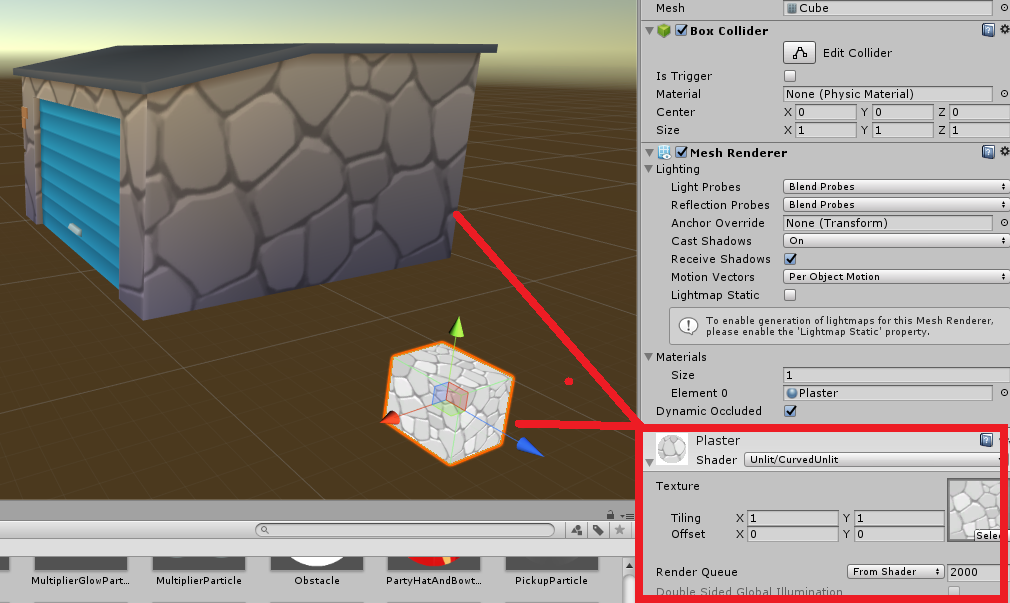 If the original model to overlay another shader, the effect disappears.
If the original model to overlay another shader, the effect disappears.
What is this effect? And how to set it up?
The material has an unlit shader thats why lighting and texture doesn't matter. Although I don't quite understand what the question is here... If you would show the whole material setup not just the texture part, that would be helpful.
Answer by BartvdMeerendonk · Nov 23, 2017 at 09:19 AM
I don't think this effect is created by the shader, but rather by the model. Are there faces underneath the object? Because if so, the normal of the vertices at the bottom will be influenced by these faces and point diagonally into the ground.
To be fair, I am not familiar with this shader but I would be surprised if a shader were responsible for this, especially since the effect is only present on your model and not on the cube.
Your answer

Follow this Question
Related Questions
Custom Sprite Shader Ignore Light 1 Answer
Unity 3d Lights, Shadows and material of objects? 1 Answer
Glass shadow problem 3 Answers
Odd shadow effect, help! 1 Answer