- Home /
Camera Transition between two cameras
I was playing a game on gamejolt and I wanted to know how the developer did the film like transitions between cameras and how the camera's height/width would change so naturally from one camera to the other. I know that you can have multiple cameras rendered at once as in my current project, but I don't know the transition worked in the other game, was it an animation, script, or some 3rd party package? Does anyone have any idea? 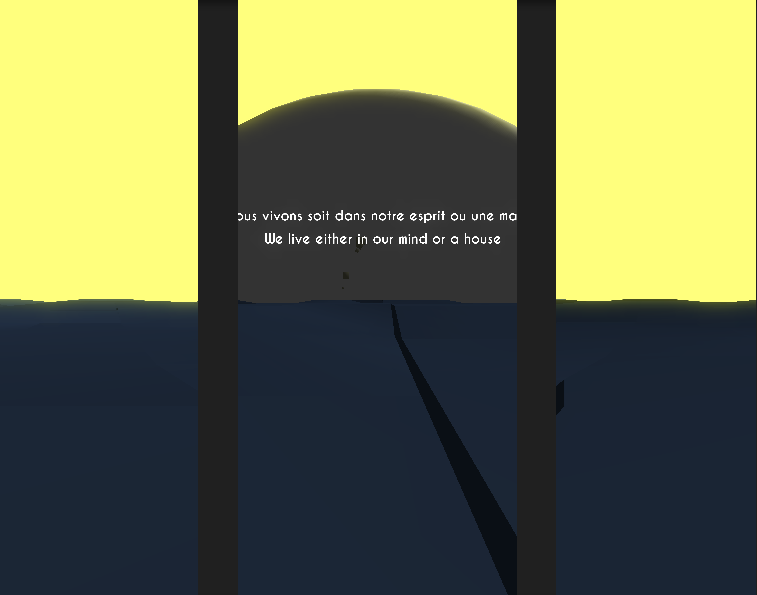
I'm not sure what the image you posted has to do with anything.
I looked at that other weirdness you linked to, cant remember what happened in the first transition because I was too busy being annoyed that I had to use my arrow keys with my right hand to drive the character and my left hand to use my shit-ass touchpad mouse ins$$anonymous$$d of WASD with my left and mouse with my right (I'm not going to load it again to see what it was), but anyway... the second camera transition after I finally got to kill the boring robot looked like they simply had 2 camera's set up at the same time with the character's main camera rendering over the top of the 2nd camera. After I shot the bot, the character camera then had it's viewport gradually scaled down.
I'm sorry, I have to agree the dev should have used Input.GetAxis ins$$anonymous$$d of just the arrow keys. Thank you, I think it may be an animation. I'll try the same.
Your answer

Follow this Question
Related Questions
What would cause the following camera artifacts? 1 Answer
How can I mimic a Camera from a game to my project? 1 Answer
Camera can't render gameobject when it's not in scene,why? 0 Answers
CountDown Camera problem 0 Answers
Calculate camera position when angle is change but viewport bottom need to be fixed? 0 Answers