- Home /
Question by
DevMerlin · Aug 16, 2016 at 10:26 AM ·
shadermaterialcolormaterial color
What is the best way to implement the ability to allow multiple colors on a duplicated mesh?
I have multiple beads that all share the same mesh. However, the beads also need to be different colors:

I achieved the above using random colors on the material, however that resulted in multiple draw calls. Is there a preferred way to achieve the same effect, but reducing the draws drastically?
0c22bf06986271075b360b9e95c65899.png
(116.0 kB)
Comment
Best Answer
Answer by tanoshimi · Aug 16, 2016 at 10:32 AM
Yes, use vertex colours. Assign colours to the mesh.colors array of each object, and adjust the shader of the shared material to use those mesh colours - then you can draw all those beads in a single draw call.
Your answer