- Home /
Change pivot without changing position.
Hey guys, I was wondering of there was a way to change the pivot point of a mesh without the the objects moving in the scene. I have a bunch of arrows in a scene that I need to scale. However, I need them to scale at their contact point (where they are pointing), not the center of the object.
I can move the pivot point in Blender easy enough, but when I save the FBX back out all of the objects are moved.
An alternative would be to scale the object around it's end point and not the current pivot which is currently at the center.
Any help would be great!
Thanks,
Justin
Your answer

Follow this Question
Related Questions
Move from center and not pivot. 1 Answer
center of object group 0 Answers
AddExplosionForce and Pivot 0 Answers
FBX exporter Pivot problem - why does my model always has its pivot in the center? 3 Answers
Pivot Point Reassignment 1 Answer