- Home /
Error building Player because scripts had compiler errors
nternal compiler error. See the console log for more information. output was: Unhandled Exception: System.Reflection.ReflectionTypeLoadException: The classes in the module cannot be loaded.
at (wrapper managed-to-native) System.Reflection.Assembly:GetTypes (bool)
at System.Reflection.Assembly.GetTypes () [0x00000] in :0
at Mono.CSharp.RootNamespace.ComputeNamespaces (System.Reflection.Assembly assembly, System.Type extensionType) [0x00000] in :0
at Mono.CSharp.RootNamespace.ComputeNamespace (Mono.CSharp.CompilerContext ctx, System.Type extensionType) [0x00000] in :0
at Mono.CSharp.GlobalRootNamespace.ComputeNamespaces (Mono.CSharp.CompilerContext ctx) [0x00000] in :0
at Mono.CSharp.Driver.LoadReferences () [0x00000] in :0
at Mono.CSharp.Driver.Compile () [0x00000] in :0
at Mono.CSharp.Driver.Main (System.String[] args) [0x00000] in :0
ive been getting this message for a while now please can anyone help
Just a stab in the dark, but do you have a class named GetTypes too?
Did you ever solve it? I get a very similar issue from adding a .net 3.5 utility library to unity which only references system. I use extension methods so i cannot try it on .net 2.0 but it should work on 3.5.
$$anonymous$$y error:
Internal compiler error. See the console log for more information. output was: Unhandled Exception: System.Reflection.ReflectionTypeLoadException: The classes in the module cannot be loaded.
at (wrapper managed-to-native) System.Reflection.Assembly:GetTypes (bool)
at System.Reflection.Assembly.GetTypes () [0x00000] in :0
at $$anonymous$$ono.CSharp.RootNamespace.ComputeNamespaces (System.Reflection.Assembly assembly, System.Type extensionType) [0x00000] in :0
at $$anonymous$$ono.CSharp.RootNamespace.ComputeNamespace ($$anonymous$$ono.CSharp.CompilerContext ctx, System.Type extensionType) [0x00000] in :0
at $$anonymous$$ono.CSharp.GlobalRootNamespace.ComputeNamespaces ($$anonymous$$ono.CSharp.CompilerContext ctx) [0x00000] in :0
at $$anonymous$$ono.CSharp.Driver.LoadReferences () [0x00000] in :0
at $$anonymous$$ono.CSharp.Driver.Compile () [0x00000] in :0
at $$anonymous$$ono.CSharp.Driver.$$anonymous$$ain (System.String[] args) [0x00000] in :0
Solved for me. Turned out it was the first dll i added that was at fault. Confusingly, it only triggered the error when i added the second.
Your answer

Follow this Question
Related Questions
How can i reset unity to default? 0 Answers
Monodevelop Error- Unity 4.3 0 Answers
C# Error in my 2D racing game 2 Answers
Objects acting under each other's gravity. Test 1 Answer
get component screws with the game. 2 Answers