- Home /
The answer was not detailed and I couldn't solve it.
Using 16:9 ratio but Resolution in Game is 1366x595
Hi guys, I am pretty new on Unity but I am trying my best on it.
I already know how to make almost all basic things but I've been struggling with camera settings
I've been using the resolution on 16:9 but when I press Play in game tab my screen is 1366x595 (I am pressing print screen and pasting it on paint to check that).
My camera size is: 180/(2x64) = 1.40625
I was hoping the screen was 1280x720 or a multiple of 16:9, can anyone help me to understand why this is happening?
Also, if you can give me a bonus tip, I've created a camera and set it where I would like it to start, but when I move my screen in game tab it affects the camera starting position when I press Play. I was hopping that it would ignore the screen position on game tab and just show the scene considering the position of my camera object.
Sorry if I write something wrong, english is not my first language. Also I would appreciate if you try to explain it in a simple way, it will make it easier for me to understand.
Thank you all.
Answer by vanIvan · May 02, 2020 at 12:11 AM
You can set game view by pixels size of your screen rather than by ratio. And yeah, pretty strange method on finding out real resolution since I believe "Stats" should show to you emulated screen resolution.
What about the secons question: from what I can understand your problem is when you are moving your camera in Game window it changes the start position.
Well, it's pretty easy: Game window shows to you what your camera is rendering. So, changing camera's position regardless of current tab will affect the start position while using Play mode. You can do a simple script, which will on Awake() function set your custom position to camera.
Answer by Drahedron · May 02, 2020 at 01:25 AM
Can you show me where to find this Stats? I thought that if I just set the ratio to 16:9 it would be ok, I don't know why my resolution is not following that. My fear is to keep doing the game and in the future find out that it won' be in 16:9.
About the second question, I don't know if thats the case, I am not trying to move my camera on Game tab, the camera keeps it's starting postion in the inspector, but I am moving the screen on Game tab. Would this change my view when pressing Play?
Follow this Question
Related Questions
Resolutions and pixel perfect in 2D 0 Answers
Aspect Ration For 2D Sprites and Canvas 0 Answers
2D terrain with pixel perfect and dynamic camera 0 Answers
Pixel Perfect Camera Consistent World Size 0 Answers
different screens and cropping problem 0 Answers