- Home /
strange Xbox Controller problem
Got a weird one that's baffled me. I've using an Xbox 360 wired pad for my game, everything has been working fine with it but I've just come across a problem that I can't see what the problem is.
I recently changed my 'throttle' axis to the back triggers, set it up in the input manager as the 3rd axis, works absolutely fine whilst running it in the editor but it doesn't work in a standalone build, the 3rd axis doesn't have any response?
If when booting up the standalone build I change the input in the input settings window that pops up before it starts, whatever I change it to works fine, it accepts any of axis on the right analogue stick. Obviously I can't set it to the back trigger axis (3rd axis) from there because it treats it as axis 9 or axis 10.
Confused..........anyone come across this before?
XBOX controller seems to map differently for different platforms, The Editor does not discri$$anonymous$$ate this, it is only until you test in standalone you find out.
There are mappings available on the Unity wiki. here Take care bud Gruffy
I was using that page to get the axis from in the first place that's what confused me as it says on windows it should be axis 3.
$$anonymous$$aybe I should download that xInput.net file whatever that is and give that a try.
Cheers for the info, now at least I know this is common behaviour rather than something I've done or a bug somewhere.
Answer by dovonobob · Mar 22, 2014 at 02:18 AM
closing, I just added a "RollLeft" and a "RollRight" to input manager and a couple of lines of code so it would use both the 3rd axis and also the 9th and 10th axis depending on what was being used.
hacky Mchack
thanks for the help Gruffy saved me googling for the next week :)
Your answer

Follow this Question
Related Questions
Xbox one controller support? 3 Answers
Xbox One Controller triggers don't work on Mac 2 Answers
Xbox One controller mapping on PC - How? 1 Answer
Does Unity support Xbox 1 S controller input via bluetooth on Hololens? 0 Answers
Issues with multiplayer Xbox controllers and players (non-networked) 2 Answers