- Home /
Xbox One controller mapping on PC - How?
Hi there!
We're trying to implement XOne controller support for our game on PC, but we can't have it working properly. The documentation seems non-existent, and we are just blind guessing things. After looking for information in forums and blogs, all we've found is that the XOne controller somehow uses the same X360 mapping, but we are running into some issues.
We can't properly test the input actions since there is some Axis that is constantly giving us values != 0 and the character won't stop moving, and we're guessing that some of the XOne buttons act as triggers, or something like that. But without proper knowledge of how to code this we can't fix anything.
Can someone help?
Answer by Teku-Studios · Dec 22, 2015 at 03:33 PM
Turns out that this is how to fix it, at least for the Windows 10 bug:
When going into the controller settings in the control panel to calibrate the controller, there is an option next to calibrate that says "Reset To Default". Click that option. That's it. Feel free to recalibrate after. It also fixed every other issue we had with the XOne controller on Windows 10.
I hope this helps anyone who has tried all the previous things with no luck.
I am having the same issue but with right stick x axis. I am getting -1 while centered and 1 when it is all the way right, with no vales between. It's acting like a digital button. I have flipped through all of the axis' with no luck.
"Reset to default" had no effect
Your answer

Follow this Question
Related Questions
How do I fix issues with Xbox Controllers not working properly in both Engine and EXE? 0 Answers
How to map input for new Samsung Gear VR controller? 3 Answers
Has Microsoft changed the Xbox controller Input with Win10 update? [August 2016] 0 Answers
Redefining input within game 1 Answer
InputManager, Gamepads, Wheels: remapping and calibrating 1 Answer