- Home /
How to map input for new Samsung Gear VR controller?
I'm new to VR but am working on creating a demo app in Unity for the Gear VR. I recently got the new Samsung controller and am struggling to map it's inputs. When I build to my android nothing happens. I am looking for movement on the directional pad, how to create actions, and jump.
Answer by Hachemi_Hadjallah · Sep 11, 2017 at 12:32 PM
@greggtwep16 thank u maan please help me i'm just a beginner i imported easy input for gear vr and ovr but i dont know how to make grabbing object wityh gear vr controller !! is the easy input do that !!
Throwing was recently added to the latest beta of Easy Input for Gear VR. It's still going through testing but send our support email address your invoice number and I can send it to you early. Otherwise it will be on the store in a few weeks.
yess i have Easy input for gear VR but i dnt know how it works i tryed it many times im just a beginner
In addition to the example scenes provided, certainly send our support email address an email if you have any specific questions.
Answer by greggtwep16 · Jun 01, 2017 at 04:12 AM
The following link gives you the appropriate methods for the new Gear VR controller, that are found within the Oculus Utilities for Unity. Another thing to make sure is that you are using a version of Unity that has OVRPlugin.aar version 1.13 or higher since that is when the gear vr controller support was added. In other versions of Unity the controller will not respond. Hope this helps @gwilkerson
https://developer.oculus.com/documentation/unity/latest/concepts/unity-ovrinput/
I also have an asset on the store for this (not free) but certainly everything can be done in the Oculus SDK as well.
Your answer