- Home /
Inspector Component Icon - change for derived as well?
Hi all,
I'm aware that we can change the inspector component or script icon by clicking the icon on the top left of the inspector panel and selecting the 'Other' option. What I would like to know is if it's possible for derived scripts to inherit these icons as well (so I don't have to change the icon for every derived script!)
So for eg, if I had a hierarchy of scripts: Animal -> Dog, Cat, and I change the inspector icon for my Animal script, Dog and Cat components will also display that icon. Is this possible, or is it possible to change in script? Even writing a little custom inspector for the classes to change it by script would be far less tedious than manually changing them all.
Thanks for your time!
Your answer

Follow this Question
Related Questions
Can you hide a custom icon for a script in the scene view? 0 Answers
How to make builtin Component Inspector Settings available on Custom Component? 0 Answers
Custom Inspector, Access built-in component icons? 2 Answers
Components added programatically - visibility in inspector 1 Answer
How can I hide a MonoBehaviour from the Inspector? (or make it extremely thin or compact) 1 Answer