- Home /
Circles of Horrendous Texture Quality (of DOOM!)
Hey everybody! 
There are these areas around the camera in which the texture quality gets progressively worse. At the 3rd circle (of hell) the normal mapping just disappears, and it only displays in full quality of it for around 20cm around the characters feet.
Its really annoying and completely destroys that little graphical appeal that i managed to get. Im using Indie ,by the way.
Any help would be greatly appriciated.
Thanks.
EDIT: Thanks to Flufflesthepancake and Tim Michels , i set the Aniso levels to max(that resulted in less blur between circles ,but it was still very prominent) , so i set the filtering from bi to trilinear ,and the lines disappeared (although ,i still se something ,but i write that off as my mind playing tricks on me.
So thanks a lot guys, it was a newbies fault , it work with files that have import options. BUT! i am using .dds textures exported from photoshop. So to the Googles for me.
And thanks again.
Any reason for exporting .dds? It's usually better if you just leave it at .psd.
Well, mainly because i didnt know i could just import a raw .psd, and i thought that .dds is the "professional" way of doing textures, being small in filesize. But upon further investigation i discovered that Unity converts all images to some format, and all same resolutions have the same size. So i will be using .psd from now on. Thanks!
Answer by Flufflesthepancake · Jun 27, 2012 at 03:42 PM
This is just unity's anisotropic filtering (or lack thereof), play with the settings, turn 'em up nice and good. If it's on a device, be wary that there mightn't be any at all.
It's explained a bit here and in a few other places... but now you know what to google :3
Answer by Tim-Michels · Jun 27, 2012 at 01:38 PM
Try raising the Aniso level of your textures. (in import settings) It should help a lot.
Cheers
Answer by Eric5h5 · Jun 27, 2012 at 05:30 PM
Actually it's trilinear filtering that will fix this particular issue, where it blends between mipmap levels instead of having a hard line. Anisotropic filtering will have a limited effect at that angle.
Your answer