- Home /
Dynamic objects lighting and rendering (exterior scene)
Hello everybody !
I have been struggling with a (noob?) issue in my exterior scene. I kinda came up with a temporary solution but I'm not entirely happy with the result. I guess you guys out there can help me with a more professional solution.
I have a lightmapped exterior scene with a character. Here is my problem : I got only one light source, my sunlight (from which I have baked the lightmap). The scene looks great but when the character is not facing the lightsource, it is so dark that you can't even see any detail. My solution so far is to put another low intensity directional light facing the other way, with a culling mask on the environment assets so it only affects the character. It does solve the problem a bit, but it is far from being perfect...
Without second directional light 
Second directional light enabled
Any suggestions on lighting characters? General rules etc?
Thank you !
Manu
Answer by Waz · Aug 17, 2011 at 12:49 AM
Outdoor scenes usually have a lot of Ambient light bouncing off everything. Look at a shadow outside: it is far from black.
See Render Settings.
Also, you'll may want to add an SSAO filter to avoid the unrealism that ambient lighting can give to your dynamic objects otherwise.
(I'm actually commenting on your "answer") Ambient light has nothing to do with colour correction. Ambient light is light added on top of whatever scene lighting is defined. The main problem with it is that in the real world the ambient light is not constant - it is less in corners and such - where there ambient light is occluded. And, as the name suggests, that is corrected by adding an Ambient Occlusion filter.
You can also add AO baked into your character texture. You'll still need ambient light for it to be visible though.
Answer by manuleptit · Aug 17, 2011 at 01:40 AM
Okay fair enough, I know that, that's why I baked a lightmap. In my scene, shadows aren't black. More like a transparent blue (made them blue through a ramp colour correction image effect by the way)
The problem with Ambient light in the render settings is that it colours things more than it actually lights stuff, right? I have tried that already :) (I have just retried it. Yeah, Ambient light is just a general (and ugly) colour correction ^^)
Thanks for the tip anyway. I'm gonna try adding a SSAO.
Anything else I can try ? ^^
Answer by manuleptit · Aug 17, 2011 at 03:18 AM
I do have Ambient lighting in my scene (didn't make it black to cancel it like most nextgen developers do)
What options do I have with this Ambient light setting? Not much, except for its colour. Tweaking it just changes the colour of the non-lightmapped objects in the scene. It doesn't make the details show up. Here, take a look :
Here is the scene again with only one lightsource (and an SSAO effect added. Thanks for the tip, it does bring some of its details and volumes, not as flat as before ^^ )

And here is all I can do with the Ambient light setting. You can't actually change its intensity or whatever. What do you suggest I actually do with it?
Thank you !
Your answer

Follow this Question
Related Questions
Disable Lightmap when baked lights turn off 0 Answers
Random lightmap switching 0 Answers
Weird black overlay(look like shadow) in WebGL build 0 Answers
Character not receiving light 1 Answer