- Home /
How to get Assets path and to load an asset with out AssetsDatabase?
Hi! I need to swap between a few different textures, and for this I have been using the AssetsDatabase.GetAssetPath to retrive the path of a current texture, and then used AssetsDatabase.LoadAssetFromPath to load the textures. How ever I just found out that if your using AssetsDatabase then you need to reference the UnityEditor( using UnityEditor ) which doesnt compile during a build and causes errors. Do I have any alternatives to the AssetsDatabase in this case?.. basically what I need to do is to get the path of a texture and then load a path/file as a texture. Im currently doing this with C# as the lang of choice.. but I guess that I could translate any js-script as well if needed :).
Thanks in advance!
Answer by rasheedqw · Mar 14, 2014 at 09:57 AM
I think you need to use the resources. load and tell the script the path directly. https://docs.unity3d.com/Documentation/ScriptReference/Resources.Load.html
Answer by Gidools · Mar 14, 2014 at 11:09 AM
You can use following code
Texture2D texture = Resources.Load("aaa") as Texture2D;
Maybe file extention doesn't need.
And you should locate texture file(.jpg, .png etc.) in Assets/Resources folder.
You can find many reference about your question :-)
Your answer