- Home /
No Terrain Buttons in Inspector
Hi.
The inspector for terrain is supposed to look something like this.
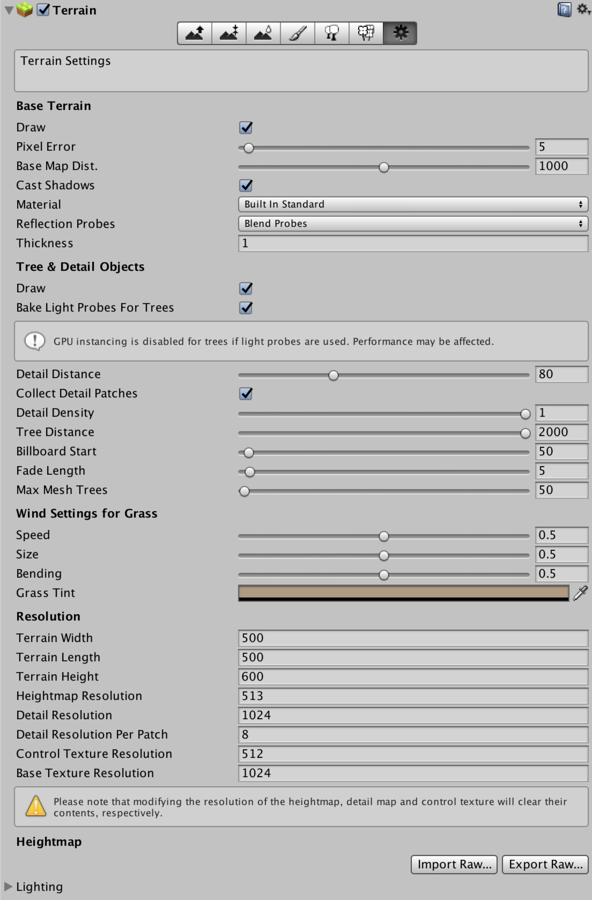
However, after creating a brand new terrain and clicking on it, my inspector always looks like this.
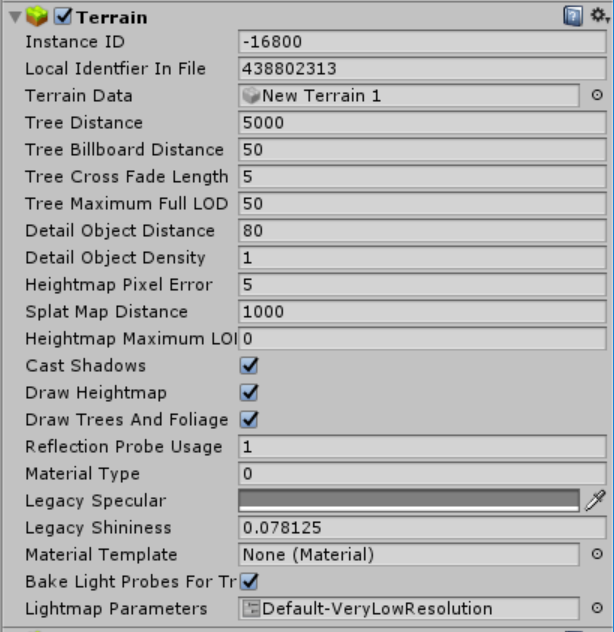
Why is it different for me than it is for everybody else? I have never seen a terrain inspector that looks like what I have. I can't find a single image or document with this terrain inspector in it anywhere online. I need to work with the terrain and have no access to any of the normal variables because the inspector has nothing. How do I create a terrain with the normal useful inspector? How I added this was simply GameObject > 3D Object > Terrain, and presto, a flat white terrain with a completely useless inspector window.
Answer by hexagonius · Oct 30, 2018 at 08:41 PM
The difference is, this is the Debug view which doesn't use custom inspectors that make it look nice and adds functionality like buttons. To get back to the normal view hit the little menu icon next to the lock icon in the inspector tab bar and select normal.
Your answer

Follow this Question
Related Questions
Why are are there no terrain editing tools? 1 Answer
Ridges on terrain with lowering/raising height? 1 Answer
Terrain height tool poor resolution 1 Answer
Why is there no depth in heightMapHeight? 0 Answers
Terrain size and 16 bit heightmaps 0 Answers