- Home /
Display a number on the screen
i have this script on a SIMPLE game just to learn some development but i have no idea how to use gui or anything of such
var i : int = 1000000;
function Update ()
{
if(Input.GetButtonDown("Jump")){
i -= 1;
}
}
how can I make the game show the number i on the screen with my own font?
Answer by Maui-M · Feb 19, 2014 at 11:56 PM
It's there in the link Jay provided.
You will want to use: Label(Rect position, string text, GUIStyle style);
So your code would look something like this:
var i : int = 1000000;
var style : GUIStyle;
function Update ()
{
if(Input.GetButtonDown("Jump")){
i -= 1;
}
}
void OnGUI() {
GUI.Label(new Rect(10, 10, 100, 20), i.toString(), style);
}
You will also need to set up a GUIStyle in the inspector for that script.
Awesome guys !
heres my script
var i : int = 1000000;
var Sound : AudioClip;
function Update ()
{
if(Input.GetButtonDown("Jump")){
audio.PlayOneShot(Sound);
i -= 1;
}
}
var customGuiStyle : GUIStyle;
function OnGUI()
{
GUI.Label(Rect (0, 0, 0, 0), i.ToString(), customGuiStyle);
}
how do i get this text to scale itself to fit inside a phonesceen and also position itself in the middle?
Use Screen.width and Screen.height when setting your Rect parameters.
Answer by JayOhhh · Feb 19, 2014 at 11:30 PM
It's quite easy actually! One way of doing it would be the GUI.Label method.
http://docs.unity3d.com/Documentation/ScriptReference/GUI.Label.html
i dont understad it......i need the gui to display whatever number the variable of "i" is at the moment on the screen with my own fonts but this reference only displays a set string
Your answer

Follow this Question
Related Questions
Can't display PNG texture within GUI calls 1 Answer
Something is missing in my code can any body help me? 0 Answers
GUI looks Awful! 0 Answers
Displaying velocity of a game object 1 Answer
How do i make a (Working) health bar 1 Answer