- Home /
Duplicate Question
GUI looks Awful!
Hello,
I've got an app that looks different on some computers. Specifically, the GUI is looking funny. Next you can see how the GUI is supposed to look on every pc (stand alone):
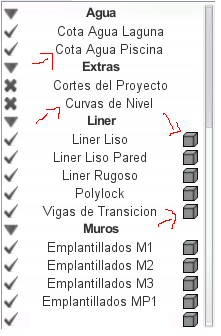
As you can see the letters are cristal clear and the images very well defined. On the other hand, this is the result I get on certain computers:
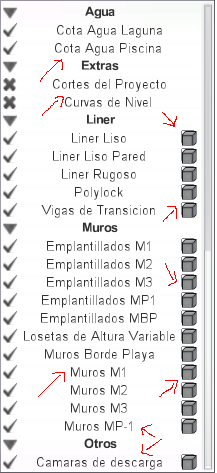
Look at the very noticeable difference in the letters and the images. I'm very concerned because I don't seem to find any setting that can solve this issue.
I hope someone can help me solve what I'm gessing must be a really simple problem.
Regards,
STO
Needs more info... What are the specs of the "Good" and "Bad" machines? Also what Quality Settings did you export it with?
Bfowle,
I changed the Texture Import settings from "Texture" to "GUI" and from "Compressed" to "True Color" and that improved a lot the result. The only thing I'm lacking now is the blurry text font.
Regarding your first question, I don't think it matters at all since what I'm displaying is an Image and it's not about rendering. About the quality settings:
Pixel Light Count: 4, Texture Quality: Full Res, Anisotropic Texture: Forced on, Anti Aliasing: 2x $$anonymous$$ulti Sampling, Soft Particles: on.
Shadows: Hard and Soft, Shadow Resolution: High, Shadow Projection: Stable fit, Shadow Cascades: Four, Shadow distance: 150.
Blend Weights: 4 bones, VSync Count: Every VBlank, Lod Bias: 2, $$anonymous$$aximum LODLevel: 0
I hope this helps.
$$anonymous$$y next question was how the Texture Import settings were set. The $$anonymous$$ax Size and Format default settings generally cause this behavior in certain cases. Have you tried adjusting $$anonymous$$ax Size to something larger like 2048x2048 or beyond? Also what Filter $$anonymous$$ode do you have set the bitmap font texture?
The settings were Texture, bilinear, 1024 and compressed. Now ar GUI, Bilinear, 1024 and True Color.
The font is not a bitmap it's a real font. It's Import Settings are: 14 (size), white (color), Unicode (character), Strong Antialiasing (rendering).
Follow this Question
Related Questions
How to change button image on click 2 Answers
GUI Button using .png image? 1 Answer
GUI Buttons Not Displaying 1 Answer
Assiging an Image to a Button 1 Answer
