- Home /
Camera view changing size of mesh
I'm facing a little problem with camera view. Camera view is changing the size of mesh when seen from a little top. The actual size ratio of mesh is not maintained when i change camera angle. Please help (Picture Below)
Answer by getluky · Aug 04, 2011 at 07:16 PM
As the others have said, if you're using a perspective camera, it's accurately rendering foreshortening that occurs when looking at the paddle from such a sharp angle.
It sounds like you would like to render the paddle larger when your camera rotates further away from the table, to keep the paddle more visible to the player. If you want to do that, you could try either raising the paddle higher as the camera pans up, or you could modify the local scale of the paddle to just make it bigger, or you could turn the paddle's angle as the camera pans, or some combination of those.
Or if you always want the paddle to maintain its placement and pixel dimensions, consider using a GUITexture or some sort of 2d sprite for it instead of a 3d element.
Answer by Chris D · Aug 04, 2011 at 05:22 PM
You're using a perspective camera view and, as far as I can tell, that's how it is supposed to work. Moving the camera around will result in your models looking different; if you want them to appear the same, you'll have to alter them accordingly.
If you don't want the perspective to change, consider using an orthographic view. The caveat there is that you won't get the tapering of the table, either.
Answer by FTheCloud · Aug 04, 2011 at 05:31 PM
Uhhh...
That's how it's supposed to look. Your using perspective camera which makes the camera stretch the edges of the image you're viewing. Pretty much any unity game you see uses it. It makes it look realistic. I guess you could change the camera view to Orthographic but that's more for 2d game.
If you switch to Orthographic you'll quickly realize what your missing in perspective.
Perspective = more realistic, first person, for 3d, could use for 2d
Orthographic = Object size always the same, no depth, for 2d, sometimes 3d
Your answer

Follow this Question
Related Questions
Mesh is deleting itself when the camera approaches it 2 Answers
Scale Vertices propotional to Camera Frustum 0 Answers
how to prevent camera from moving through meshes 1 Answer
Prevent inner edges from being at front 0 Answers
Unity cam problem 1 Answer