- Home /
Simple shader question...
Hello,
I was wondering if there is any way to edit a shader to always render on top of everything in the scene?
Similar to the Text shader.
Thanks a lot!!
BTW Right now I am trying to get the default additive shader to work.
Shader "Particles/Additive" { Properties { _TintColor ("Tint Color", Color) = (0.5,0.5,0.5,0.5) _MainTex ("Particle Texture", 2D) = "white" {} _InvFade ("Soft Particles Factor", Range(0.01,3.0)) = 1.0 }
Category { Tags { "Queue"="Transparent" "IgnoreProjector"="True" "RenderType"="Transparent" } Blend SrcAlpha One AlphaTest Greater .01 Blend SrcAlpha OneMinusSrcAlpha ColorMask RGB Cull Off Lighting Off ZWrite Off Fog { Mode Off } BindChannels { Bind "Color", color Bind "Vertex", vertex Bind "TexCoord", texcoord }
// ---- Fragment program cards
SubShader {
Pass {
CGPROGRAM
#pragma vertex vert
#pragma fragment frag
#pragma fragmentoption ARB_precision_hint_fastest
#pragma multi_compile_particles
#include "UnityCG.cginc"
sampler2D _MainTex;
float4 _TintColor;
struct appdata_t {
float4 vertex : POSITION;
float4 color : COLOR;
float2 texcoord : TEXCOORD0;
};
struct v2f {
float4 vertex : POSITION;
float4 color : COLOR;
float2 texcoord : TEXCOORD0;
#ifdef SOFTPARTICLES_ON
float4 projPos : TEXCOORD1;
#endif
};
float4 _MainTex_ST;
v2f vert (appdata_t v)
{
v2f o;
o.vertex = mul(UNITY_MATRIX_MVP, v.vertex);
#ifdef SOFTPARTICLES_ON
o.projPos = ComputeScreenPos (o.vertex);
COMPUTE_EYEDEPTH(o.projPos.z);
#endif
o.color = v.color;
o.texcoord = TRANSFORM_TEX(v.texcoord,_MainTex);
return o;
}
sampler2D _CameraDepthTexture;
float _InvFade;
half4 frag (v2f i) : COLOR
{
#ifdef SOFTPARTICLES_ON
float sceneZ = LinearEyeDepth (tex2Dproj(_CameraDepthTexture, UNITY_PROJ_COORD(i.projPos)).r);
float partZ = i.projPos.z;
float fade = saturate (_InvFade * (sceneZ-partZ));
i.color.a *= fade;
#endif
return 2.0f * i.color * _TintColor * tex2D(_MainTex, i.texcoord);
}
ENDCG
}
}
// ---- Dual texture cards
SubShader {
Pass {
SetTexture [_MainTex] {
constantColor [_TintColor]
combine constant * primary
}
SetTexture [_MainTex] {
combine texture * previous DOUBLE
}
}
}
// ---- Single texture cards (does not do color tint)
SubShader {
Pass {
SetTexture [_MainTex] {
combine texture * primary
}
}
}
} }
You can control render order with the Queue tag, or by setting the render queue on a Shader or $$anonymous$$aterial.
Could you explain this a little more?
I would like to have different layers... Like glow rendered on top always, then layer1 of smoke render below glow and fire. But on top of smoke layer2.. I am not quite sure how to add queue tags. How can I change it with material?!?
Your answer

Follow this Question
Related Questions
Shader Replacement example project upside down with AA 0 Answers
Glowing column of light 1 Answer
alpha adjustable additive blender 1 Answer
additive particle shader 2 Answers
Additive shader that gets lit? 0 Answers