- Home /
Sprite Rendering Cost Calculation
First of all asking before asking this question I have already read following post for the clearance of my mind.
I want to change my background texture as per device aspect ratio detection. For this purpose I have following code:
var newSprite : Sprite;
function Start () {
GetComponent(SpriteRenderer).sprite = newSprite;
}
Or another way to load sprite is :
Sprite myFruit = Resources.Load("fruits_1", typeof(Sprite)) as Sprite;
Using above code I can able to load new sprite as per my requirement. But I want to reduce following disadvantage from this.
At present basically I set background sprite of 960 x 640 for iPhone 4 and its get loaded. After that I change my background sprite to 2048 x 1536 as I detect the device with iPad Retina display. So another texture get loaded. I want this process to happen single time so how to manage sprite texture in correct way.
Also thanks for your attention towards this question.
Answer by Zv_oDD · May 03, 2014 at 02:51 AM
Just remove the sprite component from your gameObject that has the 960x640 background. Then put your screen size detection code first and call AddComponent():
void Awake(){
// empty sprite variable.
Sprite myBg;
// iphoneScreen being a boolean that is true if your using a iphone screen size.
if (iphoneScreen){
myBg = Resources.Load("iphoneTexture", typeof(Sprite)) as Sprite;
}else{
myBg = Resources.Load("ipadTexture", typeof(Sprite)) as Sprite;
}
//add a sprite render component and assign the sprite into it.
SpriteRenderer spRen = gameObject.AddComponent("SpriteRenderer") as SpriteRenderer;
spRen.sprite = myBg;
}
Thanks for your answer and knowledge sharing. Now I got my concept clear. If you have more knowledge regarding this then I have added some more questions related to similar topic. So please provide your suggestion for that also.
Your answer

Follow this Question
Related Questions
Texture2D Power of 2 0 Answers
Cut sprite for 2d Game 0 Answers
Determine Texture Size 0 Answers
Atlas size based on sprite 0 Answers
Jelly Object for 2D Game 2 Answers