- Home /
Lightwave FBX axis rotation problem.
Check out this link to my post on the forums. I made a 2 part tutorial posted to YouTube on my problems and a final fix.
Good luck.
I noticed that in the beginning when you are inserting your enemy, the initial Rotation is set to (270, 270, 0).. probably some scripts don't really like that I would guess..
never$$anonymous$$d, I realized later that that was exactly your problem...
Answer by Lipis · Mar 16, 2010 at 04:42 PM
I saw the first part and I think you can solve it without changing anything in your model that you could get it from anywhere, and not being able to change the source.
Right after inserting your enemy object try the following:
- Create a new Empty
GameObjectand rename it toBossEnemyfor the purpose of this example.- Drag the
enemyinside theBossEnemy - Select the
enemy, which is now the child ofBossEnemyand reset position fromTransform
- Drag the
After doing that you should now be able to attach all your scripts to the BossEnemy, which should have the Rotation set to (0, 0, 0).
Check this out, it's crazy. I tried the GameObject approach in a number of ways, including what you posted. All of them resulted in the model falling on it's original rotation from LW $$anonymous$$odeler. Even stranger, if you built the bones in LW Layout, you can see that the bones are still animating on the Y-axis but the mesh is still on it's side. I could even see that the bones were slightly defor$$anonymous$$g the mesh if it was was within the bone's range of influence. VERY strange. All these issues prompted me to dig deeper and make this tutorial.
@DigitalDogfight if you managed to solve it, nice..! I'm pretty new to Unity and never tried Lightwave so I don't really have something to add...
Answer by naruse · Mar 16, 2010 at 11:22 AM
Sweet! Part 1- Intro and pitfalls. http://www.youtube.com/watch?v=MqCy9Aa1jCw Part 2- Final fix. http://www.youtube.com/watch?v=tByuX2dJSYo
here are the links for easier grabbing.
Cool, glad you like it. Also, see my notes below to Lipis. The tutorial videos were getting too long so I couldn't show some of the crazy results I was getting in my testing. Thanks for posting those links!
@DigitalDogfight It's better though to include these links in your original post, because it's not answer to your questions and this area over here.. it's only for answers. It's not the usual forum like site.. check the http://answers.unity3d.com/faq for more info..
Answer by MaDDoX · Dec 28, 2010 at 02:45 AM
From what I've gathered from RebelHill's solution to FBX exporting ("Understanding LW and FBX" at youtube), all you'd have to do is use joints instead of bones (there's a script to convert bones to joints in the newtek forums if you want to use skelegons), keep them un-rested, move them around to place them (if you do rotate a joint, fine, just don't rest it) and just rotate the root bone to 90/0/-90. That should do the trick.
Your answer