- Home /
How to automatically build a map?
i built a environment, and need a map for that, such like top view of the environment (but i don't want that).
is there any existing function, or coding to create a map in, saying .jpg, tff, bmp format?
or another way to render a boundary of the environment?
thank you for your help.
Do you mean like a $$anonymous$$imap or an enviromentmap?
I think he is talking about like a level map that tells you where you are going but I might be wrong for this question is poorly written and taggged.
sorry, friends, maybe it is my fault. i mean the level of map telling where to go, such as the map of CS after player dead. but i prefer a large one not a $$anonymous$$i.
thank you.
Answer by Borgo · Jan 11, 2011 at 12:20 PM
Ok, I understand.
You can create a camera and mark as Ortographic (or not), then, render the camera view to a RenderTexture (Only Pro).
http://forum.unity3d.com/threads/37621-Render-Camera-view-to-UI
http://unity3d.com/support/documentation/Components/class-RenderTexture.html
In this case, it's show the camera view in realtime.
You can also take a print screen of the unity project to use like a map or render this "map" in your 3d modeling software and use as GUI texture.
There is also a function RenderToCubemap() (requires Pro) http://unity3d.com/support/documentation/ScriptReference/Camera.RenderToCubemap.html But I think this coudn't resolve your problem.
Maybe this can help you - this page show how to make a realtime mirror, this uses the camera view to create a texture and apply in some materials. This script make this in realtime too. http://www.unifycommunity.com/wiki/index.php?title=MirrorReflection2
I think that the simple way is to make the printscreen and save as a GUI Texture.
Hope it help.
Answer by Borgo · Jan 10, 2011 at 01:49 PM
http://unity3d.com/support/resources/unity-extensions/terrain-toolkit.html
If you want the sky try searching for Cubemap in the google.
Take a look on this too: http://www.3dnemo.com/031_G_to_U.html
thank you for your help. but your information is for mapping texture onto a object, but my problem is how to make overview map of all environment, saying a 2D image showing all boundary of all objects, such as walls, desks, ans etc.
thank you for your help.
Your answer

Follow this Question
Related Questions
How to insert a 2D image in the 2D mode that I can zoom in and out of? (Very very new to Unity) 0 Answers
Exporting terrain for others to use? 1 Answer
¿How to open .IMG files from a Unity game? 1 Answer
How to export to gradle using BuildPipeline.BuildPlayer 2 Answers
Legitimate Instagram API or at least WEB requests? 0 Answers