- Home /
Replace Project Textures Script
Hello,
In this question: http://answers.unity3d.com/questions/813573/replace-project-textures.html I've asked if it was possible to replace the texture assets of the scene's Hierarchy for new textures in the project folders, but instead of taking the single texture files, grab the texture from a spritesheet. Epic Wolf answered that an Editor script could do the trick. My developer banged his head against the wall trying to achieve this and I was wondering if someone did something like this in its own project and would like to share the knowledge or give some pointers on how to achieve this. If such script is possible it would be a time saver! Also, I'm surprised nobody else asked this before, it seems to me that it could be a useful tool.
Thank you Uniters!
Rodrigo
Your answer

Follow this Question
Related Questions
Replace Project Textures 1 Answer
Is there a way to re-import all assets? 0 Answers
Assigning a texture for object in inspector. Is it loaded right away? 0 Answers
Is there any benefit to slicing in power of two dimensions inside a sprite sheet? 1 Answer
Are the assets of referenced assets loaded into memory? 1 Answer