- Home /
Building for Android not working
I know this has been asked alot but none of the answers I've read over the past 3 hours are of any help and I've just gotten problems after problems. Firstly, I'm not sure what the android root folder is. I assume it's "C:\Program Files (x86)\Android\android-sdk", but when I select that Unity says "Path not found". I've gone to advanced system settings and set both the paths in the upper and lower box to "C:\Program Files\Java\jdk1.8.0\bin" but the result is still the same. Finally, I've installed the latest JDK and SDK. However, when I run SDK Manager, it flashes for a moment then dissappears. I can't open it using eclipse or by clicking on the android.bat file or by clicking the SDK Manager.exe in the tools\lib folder. I also cannot edit the android.bat file like many tutorials suggest as it won't allow me to save and says "access denied". I've tried everything but I just can't get it to work. Any help would be highly appreciated! Thanks in advance!
P.S. How do I post as a actual user and not as Anonymous?
Answer by supernat · Mar 27, 2014 at 04:56 PM
To post as a user, you need to create a Unity Answers user account and login.
If access is denied, then you need to open the file as administrator. Right click, Run as Administrator (if you have permission).
To fix the SDK Manager issue, it needs to detect java properly. I also had this issue after a fresh install. Check this link out for full information (and google for others if this doesn't help, it could be one of several problems): http://stackoverflow.com/questions/5199811/android-sdk-manager-wont-open Reboot your computer after making the changes, if I remember correctly, the environment doesn't update well until then.
I can't help you with what files exist and don't exist on your system. But the root should be android-sdk or similar.
Also, I seem to remember issues with having any spaces in the folder names, so C:\Program Files is a problem (I can't remember if that was for NDK or SDK, I'm thinking SDK). My SDK is located at C:\android-sdk.
Answer by Anonymous-User524 · Mar 28, 2014 at 08:57 AM
Thanks for the answer but it still doesn't work. I've made a video of the problem. Perhaps it can make it easier to identify the issue? Thanks!
Your answer

Follow this Question
Related Questions
Export & Install APK on Android 5 Answers
is there a way to link .NET dll base on platform? 0 Answers
Android: ScreenResolution/Scaling Script 0 Answers
Bugsense in unity(android) 1 Answer
Android uses Bluetooth keyboard as input 0 Answers