- Home /
How can I set an icon to my character and to all the other enemyes in the minimap??
I've created a minimap, but all I can see is the character, while I'd like to have icons for each character , such as cod(call of duty)
well, right now I haven't add a code to my camera, because I don't now what to do!
There are lots of search results for '$$anonymous$$imap' if these answers aren't what you want.
Answer by Dreamer · May 09, 2011 at 04:35 AM
1 Create 3D textures as icons and attached them to each game-object. Make sure the facing is upwards.
2 And you need to set these icons to a different layer, like "Icons".
3 You don't want your main camera to see these icons, so you untick this layer in cullingMask of main camera.
4 Add this layer to cullingMask of minimap camera so it will render the these icons. (you can make it only render terrain and icons by manipulating layers in cullingMask)
Answer by JJNCreator · Jun 28, 2012 at 04:57 PM
it's simple. here's what to do:
make an empty gameobject and put a halo component in the gameobject
make colors for the halo[s] (i used blue for the player and red for enemies)
parent the gameobject to your minimap camera
make a layer (i called mine "minimap only")
assign the layer in your player's camera and make sure that minimap only layer is the only one not selected (in the camera component, not the transform)
make sure the minimap only layer is the only layer selected in your minimap camera (in the transform, not the camera component)
u should now have an icon of your player on your minimap. do the same thing with the enemy icons, but dont parent them with the minimap. parent the icons with the enemy models.
hope it helps!
Your answer

Follow this Question
Related Questions
Minimap enemy icon help? 0 Answers
Minimap clicking RTS style feature 3 Answers
secondary camera (ignore scene lighting) 2 Answers
Resizing minimap camera fails on first function call, but not following calls 2 Answers
2D Minimap with 3D Globe 0 Answers