- Home /
4.6.1f1: Can't save scene
I am working on an old, complex project with numerous plugins. After upgrading to 4.6.1f1, neither myself or my other teammate are able to save scenes.
This is really, really bad for a live app!
I am working on a new Mac running OS X 10.10.1 (Yosemite). He is running Windows 7.
We both verified the issue by:
Creating a new scene
Saving the scene (this worked, oddly enough)
Renaming "Main Camera" to "Main Camera 2"
Saving the scene (via the file menu). The menu bar icon does not indicate the scene has been saved. There are no errors.
Re-opening the scene
If the system was working correctly, the camera should be named "Main Camera 2". But it is still "Main Camera".
The following "workarounds" also did not work:
Opening a new scene and forcing a save
Quitting Unity and forcing a save
Opening a new project and forcing a save
"Save As" the same file
It IS possible to save the scene as a different file! Which is a PITA for version control, but at least we're not totally sunk. Right? Right? -_-
We verified it is a project-related issue by creating a new project and running the same test, with no errors.
According to forum searches, there are two possible explanations:
OS Issues
Plugin problems
It's not an OS issue if it happens on a new Mac AND a version of Windows. So it's probably a plugin issue. But how to identify which plugin? And if we wanted to (ugh) remove all plugins and re-add them one by one, how would we even begin to properly remove them entirely? This is a very, very complex project that's had several lead programmers. It would be a nightmare. It might not even be possible.
Looking for help. If you have insights or suggestions, please share. Thanks.
Answer by AcE_fLoOdEr · Jan 14, 2015 at 02:18 AM
If you don't wanna remove the plugins and re add them one by one. Re-install. Otherwise, you'll never be able to trace the problem and perhaps prevent it in the future and/or fix it.
Answer by Ted-Brown · Jan 14, 2015 at 06:05 AM
FYI there is no guaranteed way to remove plugins one-by-one. You have to pull out files, run the install again, and see what you missed. It's a horrible, horrible experience with no guarantees.
However! It appears that there is a patch. Check out: http://unity3d.com/unity/qa/patch-releases
UPDATE: Verified fixed
Your answer