- Home /
Humanoid fingers not deforming properly
The fingers of my character do not deform properly if the animation type is set to humanoid. They work fine if the animation type is set to generic, please see attached picture.
This is the same model created in blender and then exported in fbx format. I then created a grip animation in blender and then exported it to unity, its supposed to look like how it does on the generic animation type.
Some more details: The single fingered hand has 1 hand bone and then 3 bones for one single finger which controls all the combined fingers. The thumb has 2 bones. All the bones have been mapped in the humanoid configurator. Also attaching configuration image. 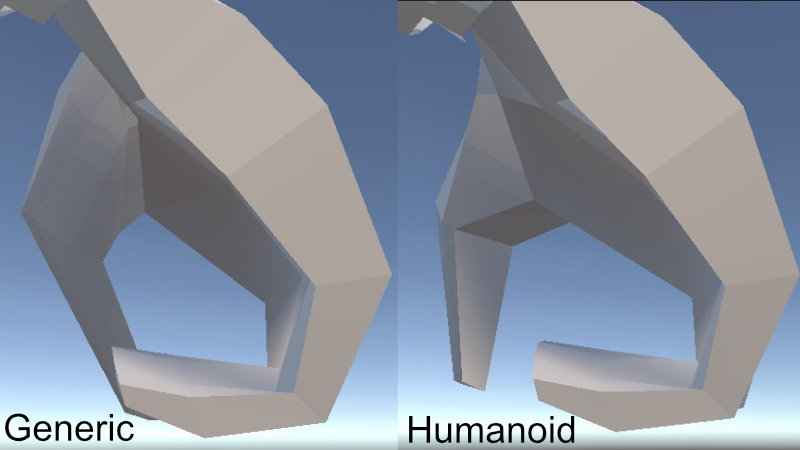

I have been trying to fix this for 3-4 days now and it has completely halted the development of my game, any help would be highly appreciated!
Answer by Kona · Sep 16, 2021 at 03:39 PM
I think humanoid rigs allow the user to manipulate bone weights or whatever it was, it's probably due to this that you experience this issue, there should be a button in the avatar inspector which I unfortunately don't remember what it was called and I haven't got Unity installed on this computer, when pressing said button though you should be able to see a bunch of slider-controls that allow you to control how "flexible" specific bones should be or something like that. ( I've never really changed any of those settings myself, but when fiddling with the controls back when I noticed them gave me the impression that this was the purpose of the function. )
Hey, thanks for the reply. If I'm not mistaken you are talking about the muscle settings page in the avatar configurator, attaching image.
If this is what you are talking about then I've set all the sliders to allow for maximum movement/rotation already. So unfortunately this isn't it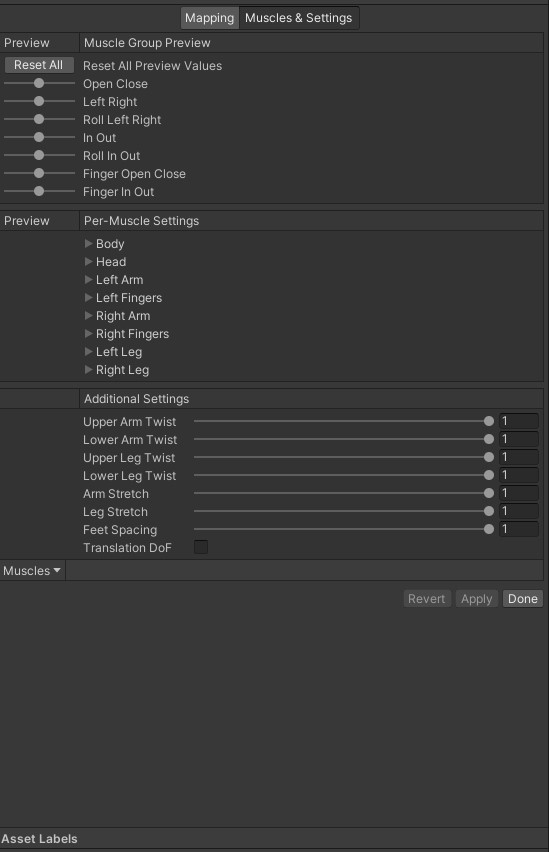
Yes! That's the one I was thinking about. That's too bad though, in that case I'm even more unsure of what it could be. Are the animations imported combined with the model or in a seperate file? In case of the latter- make sure that the imported animations have the desired avatar assigned in the asset import settings.
Have you tried assigning the fingers to other slots then "Little Proximal/Interm./Distal" ?
@Kona thanks again for the reply, I exported the model along with its rig from blender without any animations, after that I exported the animation separately by just exporting the rig in fbx format. I have also attached the correct avatar to the animation file
I have some more information: Setting the "Thumb Proximal" and "Thumb Intermediate" to "None" seems to have fixed the problem with the thumb, the animation looks correct right now but I know this is just a hacky way, does this give you any idea what the problem could be?
Your answer