- Home /
Is it possible to create new humanoid clips within Unity?
I'm trying to create new humanoid clips for my character and I'm having trouble doing it from inside Unity. I understand Unity is terrible creating character animations, I'm purely doing this to better understand Mecanim and how it works.
I'm playing around with Unity-chan and am trying to create a new animation. I've run into a few problems:
There is no 'Create new clip' button when using her character controller. This must have something to do with the fact there's already clips inside her controller that have come from external sources and not from Unity? I don't quite understand
I've created a new controller with no states in it. As soon as I create a new clip she goes into a different pose with her legs and arms slightly bent, and when I try to key in frames for a clip, the keyframes don't really work and she just goes back to that pose after a few seconds.
Any advice appreciated
Thanks
This is one section of Unity that I've kind of ignored, I always assumed it was easier to do animations in Blender, also $$anonymous$$ixamo is the best source for free animations. Honestly I hope you figure it out, the built-in unity system seems pretty difficult, but hey it can't be worse than coding an animation right? Haha.
Answer by aleung-c · Sep 06, 2017 at 08:11 PM
As @AurimasBlazulionis said, it is possible but tricky. His video is the correct answer, but this page strongly lacks a real explained answer.
You CAN make new editor-made animations alongside your others animations(fbx or whatever) on an object that has an animator and an avatar.
BUT since our meshes/objects are linked to the skeleton, you cant modify the GameObjects' values in editor's recording mode.
You HAVE TO use the animator's properties to make the skeleton move. When you create your animation, you must click add property > Animator > and then select the parts you want to move:
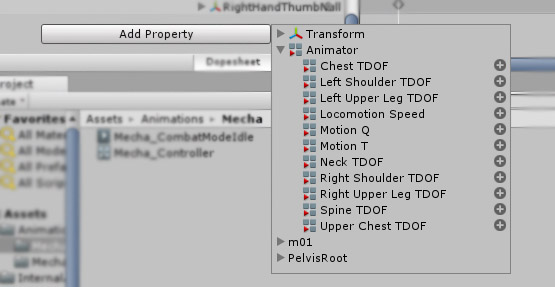
Then, you animate like you usually do.
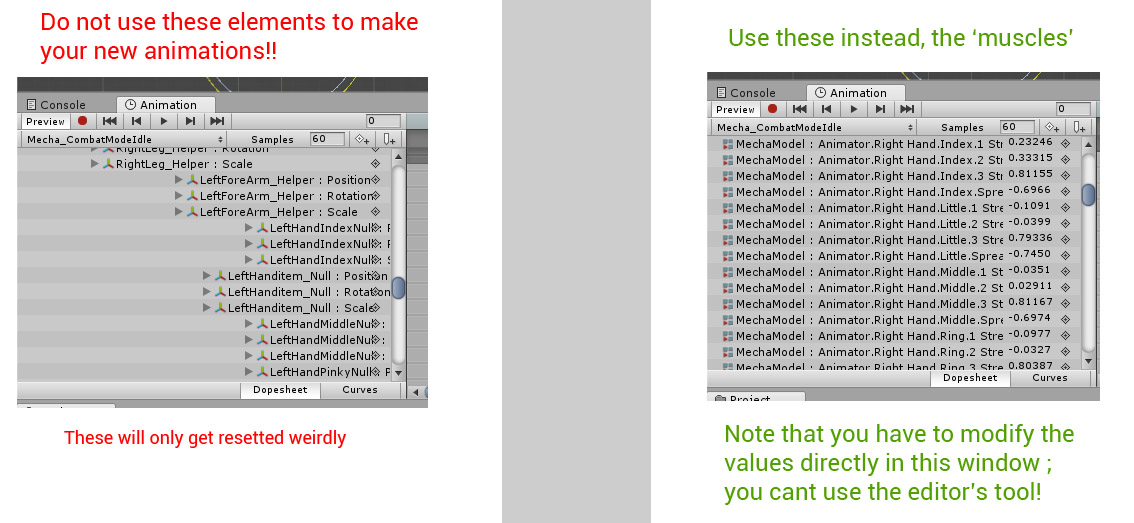
If you still don't get it, don't hesitate to check @AurimasBlazulionis 's video (at 30:00).
Answer by AurimasBlazulionis · Dec 29, 2016 at 08:19 PM
It is possible to create humanoid animations but it is quite tricky. Here is my old video, at timestamp 30:00 I explained how to make them.
Answer by lostremedies · Apr 04 at 10:36 AM
It's denoted by the symbol'' or percent or per cent, principally, 10 is the same as 10 percent or 10 per cent. The word percent has its origin in Europe and Latin America where it was used as Per Centum and Per Cento. With the preface of the decimal system in the early twentieth century, the operation of percent came the norm; per cent means per hundred. Veritably frequently there's a debate on how it's written, whether it's percent or per cent? Well in American English it's percent whereas the British use per cent. percentagecalculatorfree.com/why-use-a-true-shooting-percentage-calculator
Your answer