- Home /
How to but a animation movie in Unity?
Hello there,
I'm a beginner in Unity and im creating my first video game. So I was wondering how to add a animated movie at the begging of the game. Can you pleas help.
Do you know any applications or videos that can help me. i have no idea how to do it.
Thank you.
You also must have Unity Pro to use a movie file such as a .mov.
Answer by The_r0nin · Nov 21, 2010 at 02:39 PM
If your "movie" is going to be scripted events from within your game, try the Lerptz (3D Platforming) tutorial on the Unity site. This tutorial should show you how to create scripted events and implement them.
Answer by Uriel_96 · Nov 21, 2010 at 02:41 PM
Unity has lots of things on the animation you can find it on the menu Window and maybe at the first its gona be a little difficult but ok, you can move position, rotate and scale. You will see that in the controller of the animation handles time and the rotation, scale or position that you put.
The other thing you can do is import to unity some animation of other programs(some programs does not handless the animation).
Answer by BurningThumb · Nov 21, 2010 at 09:31 PM
On desktop platforms:
http://unity3d.com/support/documentation/ScriptReference/MovieTexture.html
For mobile:
http://unity3d.com/support/documentation/ScriptReference/iPhoneUtils.PlayMovie.html
Answer by 3 · Sep 17, 2012 at 08:43 AM
Or even better, you should realize its not just drag and click to make a game. Its fairly complex, but if you read through the Unity Essentials book which I HIGHLY SUGGEST YOU BUY then you should get a grip on it. Because after you learn all the scripting (which I'm by no means there yet) and maybe blender (great for modeling and animations which I haven't started learning yet) as well, then you can make your own game. Trust me, I'm not far ahead of you, but I realize its not just a piece of cake making a indie game.
Your answer

Follow this Question
Related Questions
Can I make animations snap to a frame? 1 Answer
Skinned mesh performance concerns 0 Answers
How do I create animated LOD characters? 0 Answers
How to select an animation clip by index number? 7 Answers
Different characters for the same game? 2 Answers