- Home /
Skinned mesh performance concerns
I've been attempting to work with skinned meshes and find ways to improve their performance. Being a low income student, I don't have access to Unity Pro as of now, and cannot run skinning on the GPU. At the same time, I'm attempting to run up to 12 fully skinned characters at any given time on low to mid end AMD hardware while maintaining at least 24FPS.
I've just been wondering if there are any alternative animation methods that don't use the skinned mesh renderer(such as shader tricks) or tricks to speed up the rendering altogether. If I could run it all from the GPU, this would be a sinch, but seeing as I don't have access to Unity Pro...
Yes, yes I have. Well, I haven't quite gone through the entire advanced manual yet, but I've seen a good deal of where it pertains to rendering and performance optimization.
Something's not adding up to me, I'm on a laptop w/ Unity indie and can drop 12 skinned/animated chars into my scene without a hiccup. Can you run your game, get to trouble area, turn on Rending stats and take/post screenshot?
Sure. $$anonymous$$y artist just gave me an updated model to work with, too, so great ti$$anonymous$$g and all that. It appears to have significantly less vertices, so yay. I'll be right back with that screenshot for you, as soon as I get this imported.
EDIT: Alright, I've got it all imported. Here's the screenshot. I quickly want to say that this new mesh has really improved performance, but as you can see, it's still having some trouble even in a bland enviornment. Also, the hair is being handled by a standard mesh renderer to make it less CPU heavy. 
Those rendering statistics look low, like really low to me and in no way I see should account for 26ish FPS. I don't get it. In your Edit / Project Settings / Quality / do you have VSync count on and if you set it to Don't Sync do things change?
It's already set to don't sync in that screenshot. When I turned off AA and turned texture quality down to half res, I got no performance change. Furthermore, I still got the same results on 8xAA, with shadows, Anisotropic flitering, and syncing on every vBlank. That, combined with how much higher the framerate is when unskinned(into the hundreds) suggests that this is a CPU bottleneck, and that the GPU is handling this like a champ.
I run/dev with my render stats window open pretty much all the time, and if I see it plummet then I stop and figure out what I did wrong - sometimes the best way to do that is to one by one start turning off the game scripts I've recently updated that are attached to gameObjects by clicking the lil check box next to its name in Inspector. When I find the one that vaults my FPS backup up by 30+, I know at least where to focus.
I suggest you do something similar and see if you can narrow this down to a gameComponent script.
Your answer

Follow this Question
Related Questions
Can I make animations snap to a frame? 1 Answer
How to but a animation movie in Unity? 4 Answers
How do I create animated LOD characters? 0 Answers