- Home /
Unity Lags With Imported 3D Models
Hi, I have a project that is severely lagging from imported 3D models from Sketchup. Not only does the game lag but when I'm working on it in the Editor, everything else lags as well. When it buffers(lags), it takes at least 10 minutes to go back to normal. Please help me fix this problem! (By the way, I have Windows 7 and Unity 4)
How many triangles on the model? You can check this in the game view by opening the "stats" dialog. Also, what shader are you using?
Sketchup tends to output very high polygon counts. They aren't optimized for games. $$anonymous$$odeling for games should be done with traditional modeling techniques, in a program such as $$anonymous$$aya, Blender, $$anonymous$$odo or 3DS $$anonymous$$ax.
Blender being your best option if your looking for a no cost option that has plenty of tutorial resources...
Answer by RexCodeOfficial · Jun 19, 2020 at 07:49 AM
I think you need a new GPU to use unity editor smooth & less lag, I have that issues too,When I import unity 2d/3d Gamekit, I can't even move to explore the demo scenes & even when I'm playing it on playmode, I get extremely lag,freezes,super slow, & sometimes the editor shutdown. All I think is to buy a new GPU to run Unity Editor smooth.
Answer by SiniKettu_ · Jun 19, 2020 at 09:12 AM
Your 3D model imported from Sketchup may be too complex !
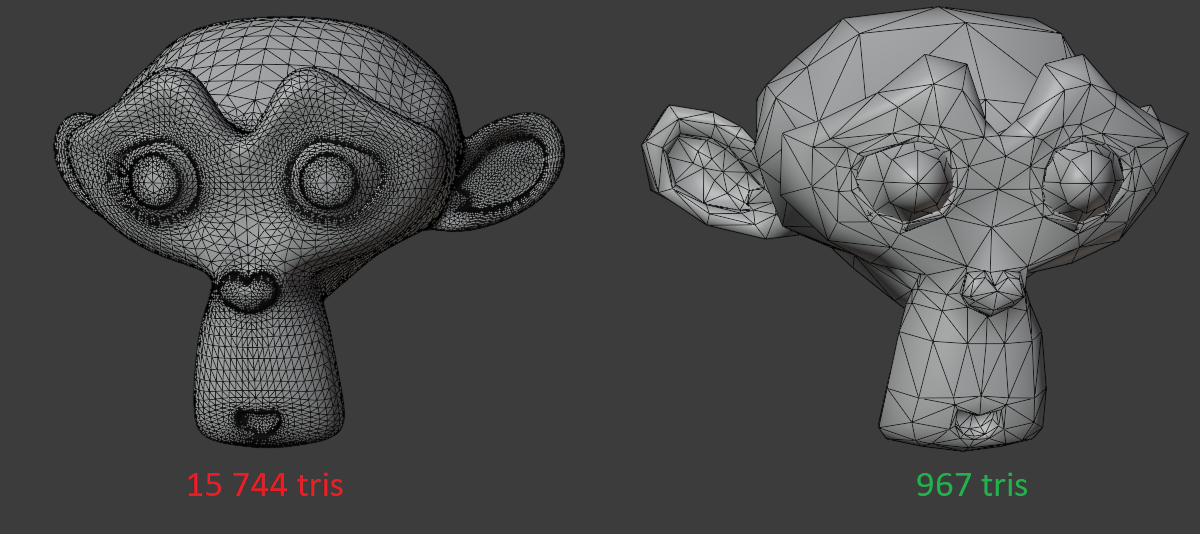
As you can see, the 3D model on the left is more realistic but also way more complex. Each geometry element you add will increase the calculation amount on your machine, and causes 'lags'.
I personally work on Blender 3D which allow me to use tools like "Merge by distance" which delete vertices when they are too close, so I can optimize my mesh. I can also use the tool called "decimate geometry" which allow me to reduce drastically the geometric complexity of my mesh.
I dunno how to do this on Sketchup. I would recommend you to use Sketchup if you are used to use it, and then to import your 3D model on Blender, optimize your mesh, and then export it to Unity. It seems that this tutorial can help you to do this, it's not very complicated actually. **[https://www.youtube.com/watch?v=24GUj_L5a5M]**[2]
Other things you can do :
Use LOD. It's a component that you can add on your Game Object, in Unity, which switch from a 3D model to another one when the camera get farther from the GameObject.
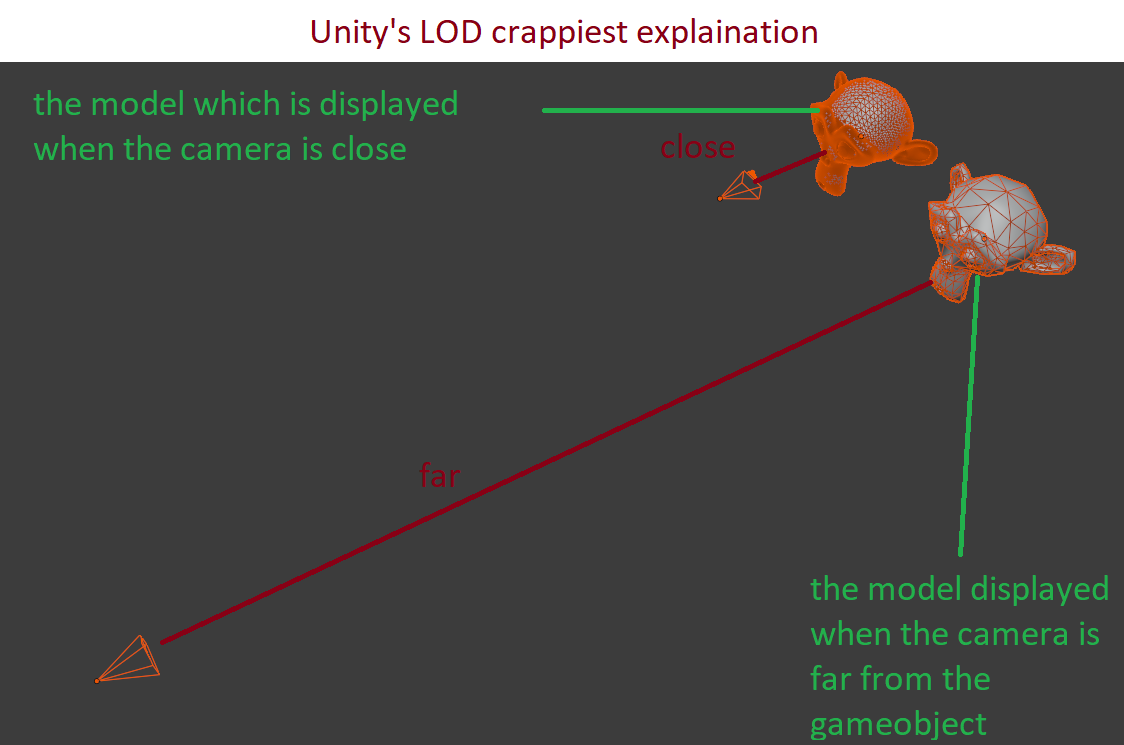
This should be useful for you : https://www.youtube.com/watch?v=ifNyVS2_6f8
Redimator is right too : maybe your computer is just not fancy enough. But don't forget that some beautiful looking games are running on mobile so if mobiles can do this, your computer can too ;-)
But I still recommend you buying a new computer.
(By the way, this has no link with the actual subject but you should upgrade to Windows 10 cuz Windows 7 is not secured anymore https://support.microsoft.com/en-us/help/4057281/windows-7-support-ended-on-january-14-2020)
Best regards from France
Your answer