- Home /
Select every GameObject in GameObject Array
Dear UnityPro's/more intelligent people than me,
I am experiencing some problems with my arrays, and I think it is my mistake of wrong defining the array/wrong handling of the array:
static var RallyPoint : GameObject[];
RallyPoint = new GameObject[50];
This is the array, now I am putting gameobjects into the array with another script:
GameSettings.RallyPoint[GameSettings.BuildingID] = Instantiate(RallyPointObject,GameSettings.BuildingIDs[GameSettings.BuildingID].transform.position,Quaternion.Euler(-90,0,0));
Works very well so far, though I don't know if I did it the correct way(?) Now in another script I want to let all the Gameobjects disappear from the scene:
for(var i : GameObject in GameSettings.RallyPoint)
{
i.renderer.enabled = false;
}
And this is where I get an error/where it is not working.
NullReferenceException: Object reference not set to an instance of an object
As far as I get it the function can't find a gameobject at the position of the array. But I clearly defined one above? So where is my mistake? Or did I define wrong?
Answer by save · Dec 14, 2012 at 04:52 PM
There are three optional solutions to the null reference that comes to mind,
1.
f BuildingID never increments when you assign GameObjects to your array.
for (GameSettings.BuildingID = 0; i<GameSettings.RallyPoint.Length; GameSettings.BuildingID++) {
GameSettings.RallyPoint[GameSettings.BuildingID] = Instantiate(RallyPointObject,GameSettings.BuildingIDs[GameSettings.BuildingID].transform.position,Quaternion.Euler(-90,0,0));
}
However I suspect that BuildingID is a number you work with in another way later in your scripts, as you would equally be able to just call GameSettings.RallyPoint.Length in this case. Use a temporary incrementing int in that case when assigning to the array.
2.
f RallyPoint doesn't assign all GameObjects at once, you then call for all positions in the built-in array. Either you can create an ArrayList which is resizable or rebuild your built-in array when you add or remove rally points. Choose arrays carefully.
3.
he more obvious regarding the error message but not as probable, some or all of the objects does not have a renderer component.
if (i.GetComponent(Renderer)) i.renderer.enabled = false;
Answer by masood-t · Dec 14, 2012 at 03:09 PM
I have the same problem
Use the add comment button to comment rather than using an answer
Your answer

Follow this Question
Related Questions
Null reference when accessing GameObject in the Array(C#) 1 Answer
NullReference when accessing GameObject in array (C#) 1 Answer
OnCollisionEnter GameObject throws NullReferenceException 0 Answers
Problem with array on gameobjects 2 Answers
Rigidbody: NullReferenceException: Object reference not set to an instance of an object 1 Answer