- Home /
How do I load the assets from a tutorial?
I've been trying to do some tutorials and I've run into the same problem a couple times. When I'm trying to get something into unity and the tutorial says to load the (eg) 2dplatform assets package, I cant. What I've been trying to do was load the standard assets pack and then just import the individual files as I need them but I'm having lots of problems and I think its connected.
The tutorials I've been doing are FPStutorial (quit that one but I hope to redo it sooner or later) and then I tried the 2d "gameplay" tutorial.
Another thing iwth the 2d tutorial is tha I can't import individualy if I wanted to because the file is something it wont let me put it....it looks kind of like a finished game to me....
Answer by Bampf · Dec 19, 2009 at 04:41 PM
Tutorials are usually supplied as entire projects, rather than individual assets or bundled assets. Look for a folder that contains at least two folders inside it. One will be named Assets, the other Library.
In Unity, select File->Open Project. Navigate to the folder that you found, select it and click Open. (It is important that you select the right folder; by mistake I've selected folders containing more than one project and Unity 2.5 tries to load everything as one massive project.)
In the Project view you should then see all the folders, scenes, and assets of the project.
ok, I have figured it out but now I'm having problems (2d tutorial) with when I go to play lerpz wont show up, at all. Ive checked everything I can thing of and teh spawn seems to be set right.
The first thing to do is carefully reread each step of the tutorial to find what you missed. If that doesn't help, if you can form it as a specific question you could try posting a new question on answers.unity3d. But for ongoing help with the tutorial you might want to try the Unity IRC (chat) channel or the discussion forums.
Answer by Ashkan_gc · Dec 19, 2009 at 04:44 PM
why you don't import the package completely and then use what you need from it? when unity creates the exe file, it will just include used assets so there is no downside to import the package completely. if the tutorial has a project folder you can open it and see how things are implemented and if it has package files you can simply import them in assets/import package menu. to open projects just find the project folder that includes the assets folder and open it using unity. go to file/open project and select the folder.
Your answer