- Home /
Editor re-creates fbm subfolder with model textures already existing in project
Hi,
I'm running Unity Editor 64 bit (5.0.1f1).
After importing an existing unity package (https://www.assetstore.unity3d.com/en/#!/content/7673), I moved the DefaultAvatar model, texture and material files in different folders (Assets\External\MecanimDefaultAvatar\Models, Textures and Materials).
Sometimes (not all the time, but can't find the repro steps), Unity Editor re-creates texture files in fbm subfolder for the model, even though they already exist in the project.
I've verified both in editor with "Select Dependencies" menu and in the meta files (checked GUIDs) that the newly created files are not referenced by anything.
'Material Search' is set to 'Recursive-Up' in the model import settings, and using 'Project-Wide' doesn't fix it.
I've exported a minimal package including the model + materials + textures + animations in their new folders (no fbm subfolder). If I import it in a clean project, when exiting the editor, it will automatically re-creates fbm subfolder including the duplicated textures.
I don't understand what would be the usefulness of recreating those textures that nothing uses. Surely it should find those already existing textures & materials.
Is it a bug?
Thanks,
Max
Your answer

Follow this Question
Related Questions
All Asset Previews for Prefabs and Models are fully black. 3 Answers
What is all asset folders I need to save in fbx so I can export model into scene 0 Answers
Why Are My Project Assets Constantly Re-Importing? 2 Answers
Constant reimporting of assets out of the blue? 5 Answers
Write a Editor to select file from disk and import to unity 1 Answer