- Home /
Question by
user-4010 (yahoo) · Aug 07, 2010 at 03:52 PM ·
particlestexturestransparentuploadtexturing
Textures / Particles non transparent when they should be
Hi, when i make a texture with a transparent back round, no matter what kind of format i save it in, when i import it into unity the only time the transparency is invisible is on a GUI. otherwise, its always either (where it should be transparent) green, black, or white the black around the outside. How do i make it so when i put it in an object or particle, the transparency is, well, invisible? Thanks you!
Comment
Answer by Wolfram · Aug 07, 2010 at 03:58 PM
The material needs to use a transparency shader. In the material, click on the shader name, and select an equivalent shader in the "Transparent" submenu at the bottom. GUI shaders are already handling transparency by default.
Your answer