- Home /
iphone graphics
So i made my game only to find out when i test with unity remote the graphics look terrible you can't make any of my 2D sprites out... how do i make it so everything looks clean and perfect like on my computer.
Answer by kromenak · Jan 04, 2014 at 03:27 AM
Unity Remote is often not a great indicator of final quality; what it does is establish a wireless connection between your iPhone and the Unity editor, and then it streams the graphics from your computer to your device. It compresses the hell out of the graphics, which results in crappy image quality - it is nowhere near the final quality of the game.
You should build your game directly to the device by building the game for iOS (File > Build Settings > Click iOS > Build & Run). This will generate an XCode project and deploy the game directly to your device. The game will then run on device and you'll get a much better idea of the final game quality.
If you can't build to device for some reason - don't own a Mac, don't have XCode, aren't in the iOS developer program, etc, you'll need to remedy that before you can actually see the game on-device, nothing to be done about that.
While I can appreciate the idea behind Unity Remote, I've never used it since I initially tried it out. It just doesn't cut it and is far too limited.
Your answer