- Home /
use blender with unity
how do i use blender with unity
Please mark one of the answers as correct, so everyone can see this question as answered (I quite sure it's answered:))
Answer by BinaryCaveman · Aug 31, 2010 at 09:00 PM
As stated on the Unity website on this page, Unity can import meshes, textures, animations, and bones from Blender.
To import a Blender file to Unity,
- Right-click in the Projects pane, choose "Import new Asset", and navigate to your file
or - Move the .blend file into your project's Asset folder
For more on importing assets from Blender to Unity, read this page.
Answer by 3Duaun · Sep 07, 2010 at 08:24 AM
Unity can natively handle blender 2.49b files, without the need for exporting to another format, FBX for example. Just place your blend in your ASSETS folder for your Unity project, and see the magic ;-). Hopefully Unity will natively support Blender 2.5 soon, as there is now a feature freeze and final bugfix state for 2.54.
I know, I've been finally enjoying B25 with Unity, though would really like native b25 blende support soon from Unity.
Actually problem is not in Unity, but in Blender - Blender 2.5 doesn't support batch export to fbx.
not natively afaik, though you can write a pyScript to do so, that could be a time sink though ;-)
Your answer

Follow this Question
Related Questions
A node in a childnode? 1 Answer
How to make a house? 0 Answers
Problem applying textures 1 Answer
Good way to begin designing custom tree/shurbs/grass textures? 1 Answer
Mesh is flipped thanks to bone but armature is working 0 Answers