- Home /
Game window not updating anymore
Hello together. I'm very fresh into Unity and got some strange (at least it seems to me) behaviour occuring recently: I set up a scene with light, skydome, two cameras, two particle effects and recently I tried several water shaders. For some time now (I'd say since I started working with the water shaders) my game window seems frozen. Its displaying new assets I put into the scene, but no waves, no particles, no fog, no movement at all. Yes, I pushed the play button, yes, I waited. Nothing happens. What might I be doing wrong here?
Thanks a lot! Tassilo
Try selecting your camera and then in the inspector window change the "far" and "near" values of "clipping planes". This seems to set the distance at which the camera will render objects :) Or try selecting the terrain and under the settings tab in the inspector(small settings symbol) set "Detail distance" to a new value.
Answer by Wolfram · May 25, 2012 at 10:08 AM
Is it really frozen, or does it match the camera's view if you modify the MainCamera's transform or FoV settings? In the SceneView, everything is fine, only the GameView shows the problem?
Things that influence the behaviour of the GameView:
The "Culling Mask" setting of the Camera
The "Edit->GraphicsEmulation" setting
The Quality Settings (make sure the desired row in the matrix view is selected, and the settings for that row are OK
other Camera settings (Rendering Path, attached Image Effects Components, ...)
Things that influence the behaviour of the SceneView:
The "Layers" setting of the Editor Window (upper right)
The "Edit->GraphicsEmulation" setting
The Quality Settings (make sure the desired row in the matrix view is selected, and the settings for that row are OK
Answer by Bumblebee · May 25, 2012 at 06:49 PM
Thanks for your assistance. None of these could fix it though… as you can see, they show up in the scene, but not in the game. It's not the camera – the second camera does not show them either, nor is it the quality (set to max, Beautiful). Its espescially particles that are effected it seems.
Answer by Bumblebee · May 25, 2012 at 06:49 PM
It's got to do with the distance… when I move the particles towards the camera, they become visible. Same for grass. Which setting might that be?
Your answer