- Home /
Question by
Blueknight1758 · Aug 12, 2013 at 05:02 PM ·
gameobjectkey pressed
How to not render gameobject unless key pressed?
Im trying to hide a specific game object (as in not render it) unless I press a certain key.
So far I have this.
function Update(){
var ShowObject = Input.GetAxis("ShowObject");
if(ShowObject=1)//"Show" key pressed
/*Render Object, I don't know what to put here*/;
what code can I insert to make this work?
Comment
var showObject : boolean;
function Update()
{
if(showObject)
GetComponent($$anonymous$$eshRenderer).enabled = true;
else
GetComponent($$anonymous$$eshRenderer.enabled = false;
}
Best Answer
Answer by Joyrider · Aug 12, 2013 at 05:13 PM
If the script is on the object you could so something like this:
if(showObject == 1)
{
renderer.enabled = true
}
else
{
renderer.enabled = false
}
btw, try and use camelCase for variables (start variables with a lowercase, keep capitals for Classes), it's a common convention.
Your answer