- Home /
Problem with icon in GUISkin
Hi all, I read lots of thread how to create custom button with GUISkin and finally I am able to create mine. All work fine but there is just a problem, my icon looks very very bad. I create a red circle with Inkscape and export it to PNG file ( 1024 x 1024). I put it into Unity (set the image into GUISkin object) and run my application.
This is my red circle: 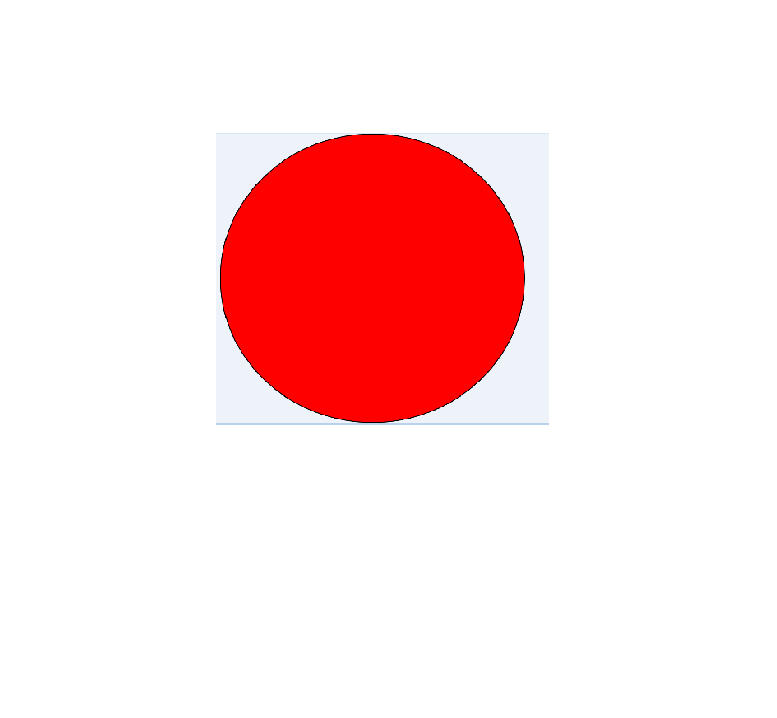
This is my settings in Unity (I try lots of combination of settings but nothing change) and on the left you can see how my icon look when run my app: 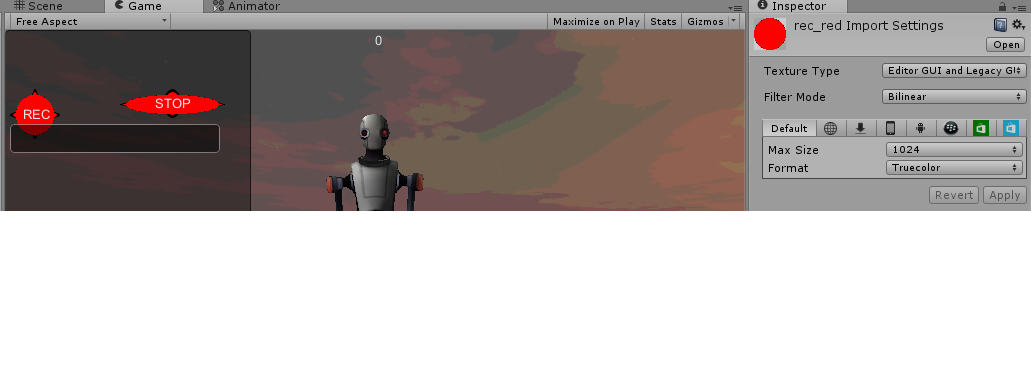
As you can see icon is horrible, where is the problem? Maybe I have to set a specific resolution when export my png file from Inkscape? Thank you.
Your answer

Follow this Question
Related Questions
GUI Button using .png image? 1 Answer
GUI.Button completely transparent issues 1 Answer
Automatic new line 1 Answer
Another quality problem with .png GUI graphics 1 Answer
GUISkin or otherwise - Once clicked, button stays same color 1 Answer