- Home /
Character Pipeline
Hello,
I'm wondering if anyone has tips or tutorial links to the topic of effective character integration. I ask because we are having several problems with our rigged characters.
Is there a way to export a master rig with the skinned mesh once, then after that, export the rig with baked animations alone for calling in Unity? I am familiar with the @animation workflow, but it seems that the imported prefabs have to have the exact same assets in them (including the skinned mesh), or else the animation doesn't play correctly...
If that is the case, must I re-export every skinned animation every time an artist produces a new mesh/animation for the character? It seems like there must be a much smarter way to do this that I am missing!
I'm hoping that the master rig can just pull the transformation values from the animated rig files, without needing to reference the same skinned mesh.
We also have facial animations exported that we are hoping to blend in when needed, but this all depends on being able to figure out the proper way to handle customizable character integration.
The project involved regular updates to character visual appearance and animations.
Thank you for your time!
Answer by Paulius-Liekis · Apr 18, 2011 at 02:06 PM
Hi John,
No, file don't have to be identical. Only the skeleton has to match. Actually you can have less bones - Unity just does plain matching by bone name/path (i.e. "Hips/Spin1/Spine2").
I suspect that you're hitting one known problem. There used to be one requirement for @ files - the amount of root bones has to match (to be more specific, if you have single root in your model file, then there has to be single root in animation files; and if you have multiple roots in one, there has to be multiple roots in other). But this has been fixed in Unity 3.0 - as long as you have you @animation and model in the same folder it will try to match the skeletons even if you have mismatching root object count.
There is a workaround for that - you can insert any object to match count of root objects. For example let's say your model file looks like this:
MyModel
RootOfMySkeleton
And your animation:
RootOfMySkeleton
Then just insert a temp cube into animation file:
RootOfMySkeleton
ACube
That should fix the problem. So no, you don't have to reexport all animations when you change the mesh.
Hey there,
Thank you Paulius! That sounds like the problem we've been having. I am currently revising the animator's filenames and trying to streamline stuff... so I will be sure to check the root count! I believe we are all running on up-to-date Unity, but matching hierarchy is a good practice anyway!
Your answer

Follow this Question
Related Questions
Maya to Unity Animation problems 0 Answers
import softimage mod tool 7.5 to unity, good or not? 0 Answers
Custom character rigging 1 Answer
Kinematica: Is anyone working with Kinematica???? 0 Answers
Animating Characters inside unity3d 1 Answer