- Home /
3D Platformer Tutorial: Lerpz has gone to the dark side
I was following along the tutorial, and through the pages concerning the "blob shadow projector" all of a sudden Lerpz was no longer lit up.
Even though I have Lerpz on a new layer called "noShadow" - and the "blob shadow projector" is set to ignore the "noShadow" layer, it doesn't seem to be working.
Where should I start to look for the problem?
Thanks in advance for any help.
Answer by Mega Superman · Mar 10, 2010 at 06:51 AM
it was actually to do with the layer you put noShadow on even thought it says next free layer (on mine it showed 8 as free... but did same.. i went through all kinds of stuff including deleteing lerpz and doing it over... ) just to try i put in a farther down layer and it worked (think i used layer 11) which worked fine
Ohh, I bet I know why. When they made the PDF for the tutorial they must have been referencing the most recent version of their project, where they had named all of their layers, but for some reason uploaded a slightly older project folder where the layers were programmed, but NOT labeled. So, you get a confused situation. =) I knew the tutorial looked weird!! There are 4 more layers in the tutorial than there are in the project folder.
Answer by Justin.du · Jan 16, 2010 at 06:21 PM
I am working through the same tutorial and having the exact same problem...I'll let you know if I come across a solution.
Answer by devil.unity · Mar 10, 2010 at 06:09 AM
I'm having the same problem as well. I have a hunch that it has something to do with the lights in the scene being able to only illuminate objects on the default layer... When I set the items to be on the noShadow layer, they are also non-illuminated. I'm not sure how to get an object to be on more than one layer at a time...
Answer by monty · Mar 20, 2010 at 09:42 PM
my lerps scene wont load it just shows a bunch of lights. how do i fix it
Your answer

Follow this Question
Related Questions
Normal maps problem 1 Answer
Office Building Lighting 0 Answers
Why do I need to use a halo component in 4.3? 1 Answer
Lighting with scaled sprites 0 Answers
How to make a GameObject not hittable by shadows ? 2 Answers